Enabling GZIP Compression in WordPress using htaccess is bothering you ? We are here to assist.
Let’s look at how our Support team assisted one of our customers to enable Gzip compression by editing the.htaccess file.
Enable GZIP Compression WordPress htaccess: How to use ?
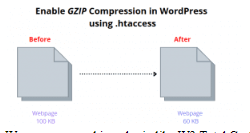
We can use a caching plugin like W3 Total Cache or a specific compression plugin like GZip Ninja Speed Compression to enable HTTP (gzip) compression. We can enable Gzip compression in a different way by editing the.htaccess file.
What is Gzip Compression, and how does it work?
Gzip is a file compressor that allows you to compress and decompress files. When compressing text files, it produces the best results. Gzip compresses files before transferring them from the server when enabled on a website. As a result, page speed and loading times are improved, and the user’s data usage is reduced.
Enabling GZIP Compression in WordPress using htaccess is a simple concept to grasp. It employs an algorithm that organises repeated strings in a single location rather than saving them repeatedly. It also keeps track of those strings and their location values while compressing and decompressing files. Because stylesheets and webpages contain a large number of repeated strings, Gzip compression works well. Gzip can reduce the file size by 70-90 percent thanks to its efficient compression technique.
Enable Gzip Compression via .htaccess
- Firstly, log into cPanel.
- Then, select the File Manager from the Files section.
- As a result, a message from cPanel will appear, asking us where we want to land in the website directories. We’ll see a checkbox asking if we want to show hidden files in the same window.
- Then, select Show Hidden Files and the click Go
- Then, Locate and edit the .htaccess file in the website’s public_html folder.
- At the end of the existing content, paste the following code into the.htaccess file.
- # Compress HTML, CSS, JavaScript, Text, XML and fonts
- AddOutputFilterByType DEFLATE application/javascript
- AddOutputFilterByType DEFLATE application/rss+xml
- AddOutputFilterByType DEFLATE application/vnd.ms-fontobject
- AddOutputFilterByType DEFLATE application/x-font
- AddOutputFilterByType DEFLATE application/x-font-opentype
- AddOutputFilterByType DEFLATE application/x-font-otf
- AddOutputFilterByType DEFLATE application/x-font-truetype
- AddOutputFilterByType DEFLATE application/x-font-ttf
- AddOutputFilterByType DEFLATE application/x-javascript
- AddOutputFilterByType DEFLATE application/xhtml+xml
- AddOutputFilterByType DEFLATE application/xml
- AddOutputFilterByType DEFLATE font/opentype
- AddOutputFilterByType DEFLATE font/otf
- AddOutputFilterByType DEFLATE font/ttf
- AddOutputFilterByType DEFLATE image/svg+xml
- AddOutputFilterByType DEFLATE image/x-icon
- AddOutputFilterByType DEFLATE text/css
- AddOutputFilterByType DEFLATE text/html
- AddOutputFilterByType DEFLATE text/javascript
- AddOutputFilterByType DEFLATE text/plain
- AddOutputFilterByType DEFLATE text/xml
- # Removing browser bugs for older browsers
- BrowserMatch ^Mozilla/4 gzip-only-text/html
- BrowserMatch ^Mozilla/4\.0[678] no-gzip
- BrowserMatch \bMSIE !no-gzip !gzip-only-text/html
- Header append Vary User-Agent
- Finally, save the changes we have made.