The following instructions will configure an Android smartphone as an IMAP client.
- Touch the E-Mail icon to configure your e-mail settings. This is located either on your home screen or customized screens or in the Apps icon which shows all of your apps in one place. Note: Not all Android screens look the same. This tutorial will utilize the stock e-mail app that comes with Android.
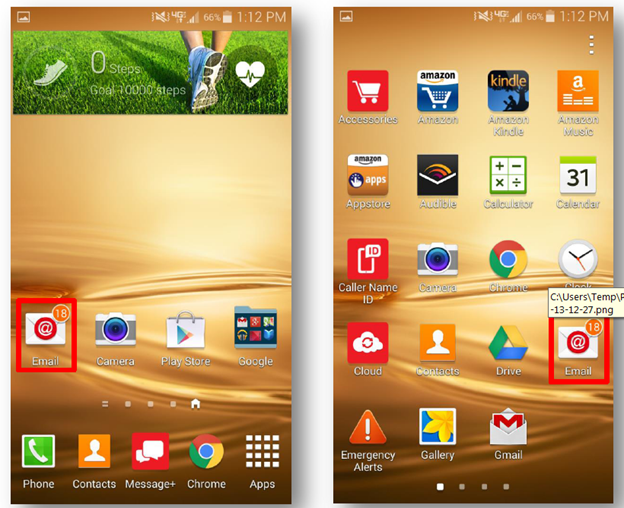
- Select the three vertical dots at the top-right of the screen. This will bring down the drop-down menu. Then choose Settings.
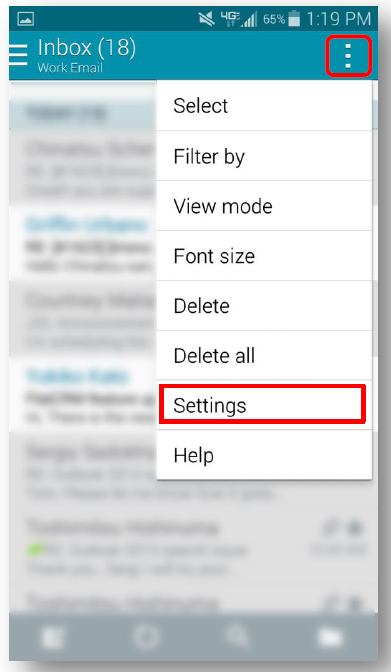
- Select Manage accounts.
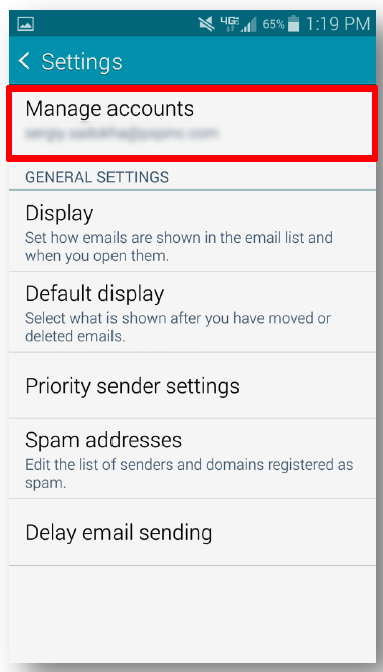
- Click the “+” icon located to the left of the trash icon.
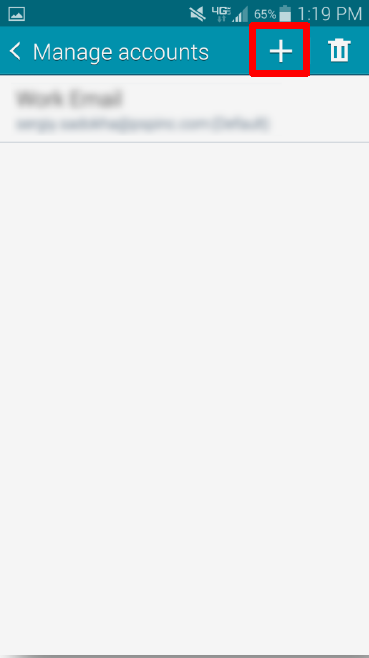
- Select Others.
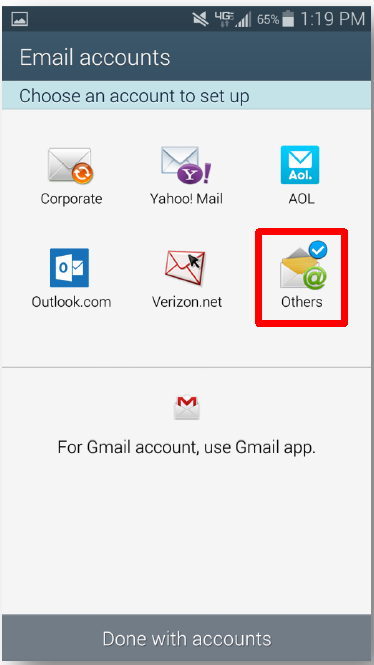
- Type in your e-mail address and the password associated with it.
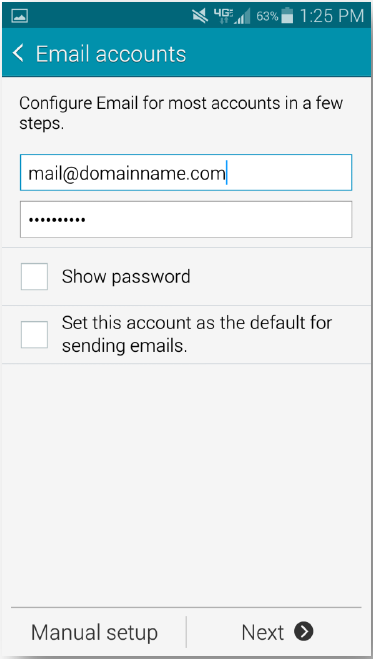
- Choose IMAP account.
If you would like to use POP3, choose POP3 account.
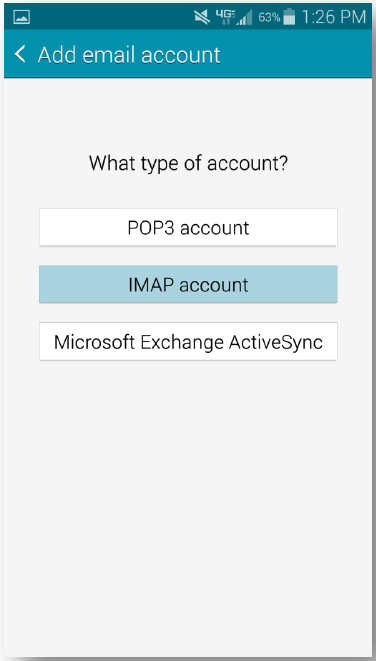
- Input your e-mail address in both the Email address and Username fields. Input the password associated with your e-mail address. For IMAP server, input server4.apps.ae, Security type should be set to SSL/TLS(Accept all certificates). Port should be set to 993. IMAP path prefix is not necessary.
If you chose POP3 account in the previous step, input server4.apps.ae. In the POP server field, the port should be set to 995. Select Next.
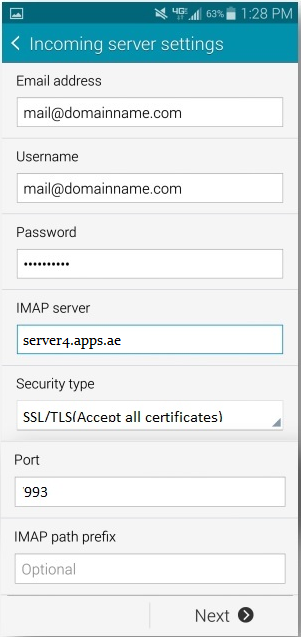
- For SMTP server, input server4.apps.ae, Port should be set to 995. Security type should be set to SSL/TLS(Accept all certificates).
Require sign-in is checked.
Username is your e-mail address.
Password is the password associated with the e-mail address.
Select Next.
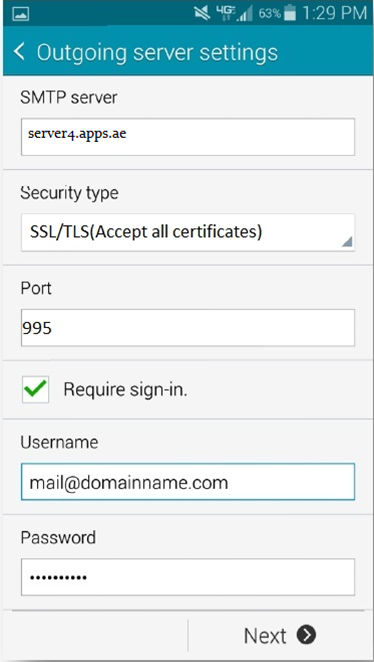
- It will take several seconds to check the outgoing server settings. After that screen, you will be able to configure how often your e-mail syncs and other settings.
Select Next.
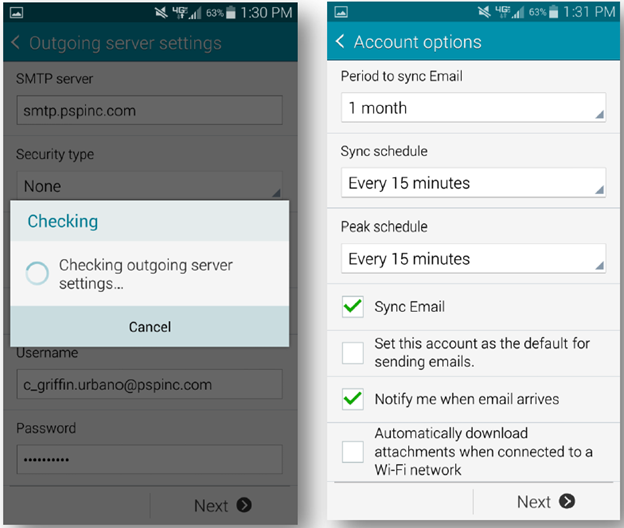
- You may give your account any name and customize what is name is displayed on outgoing messages.
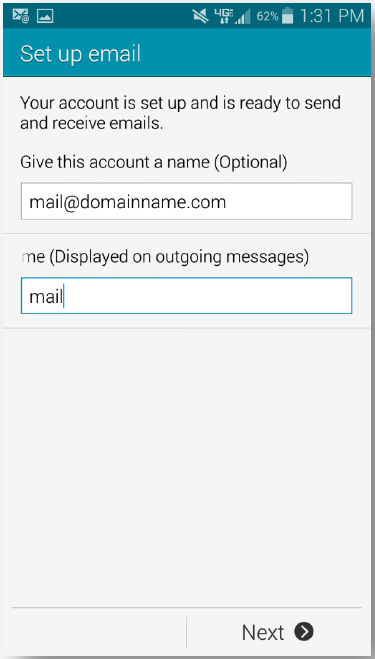
You have successfully setup an e-mail account on your Android phone!