First, we will install the agent software on all network devices and with the help of RMM tool we can monitor all the devices on network.
Kindly follow the below instructions in order to monitor all the devices on network.
1. Download agent software and install the agent on devices after installed the agent software on your workstation the devices will be automatically mapped on RMM Tool.
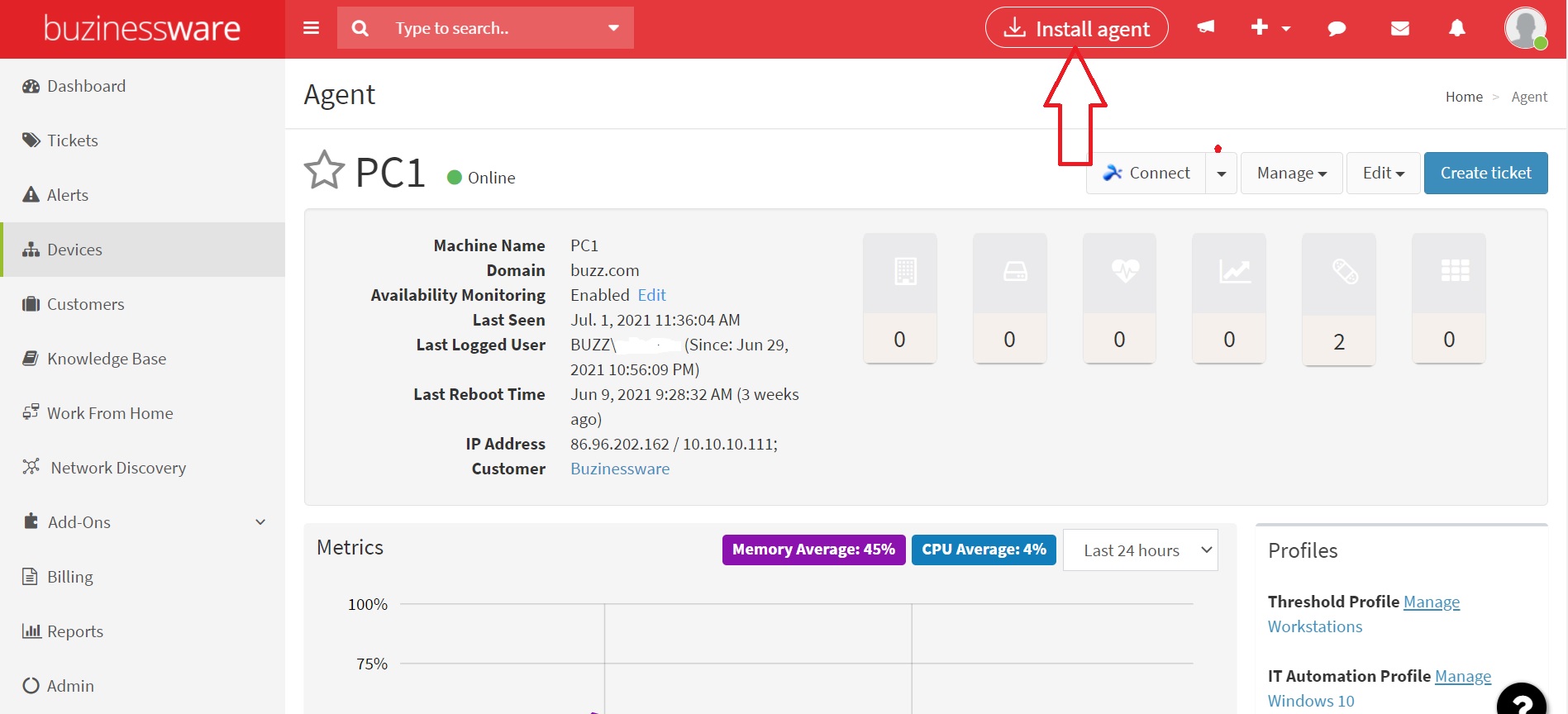
2. You can check the device availability on RMM tool and you can be monitoring the devices on RMM after enabled the devices on RMM tool.
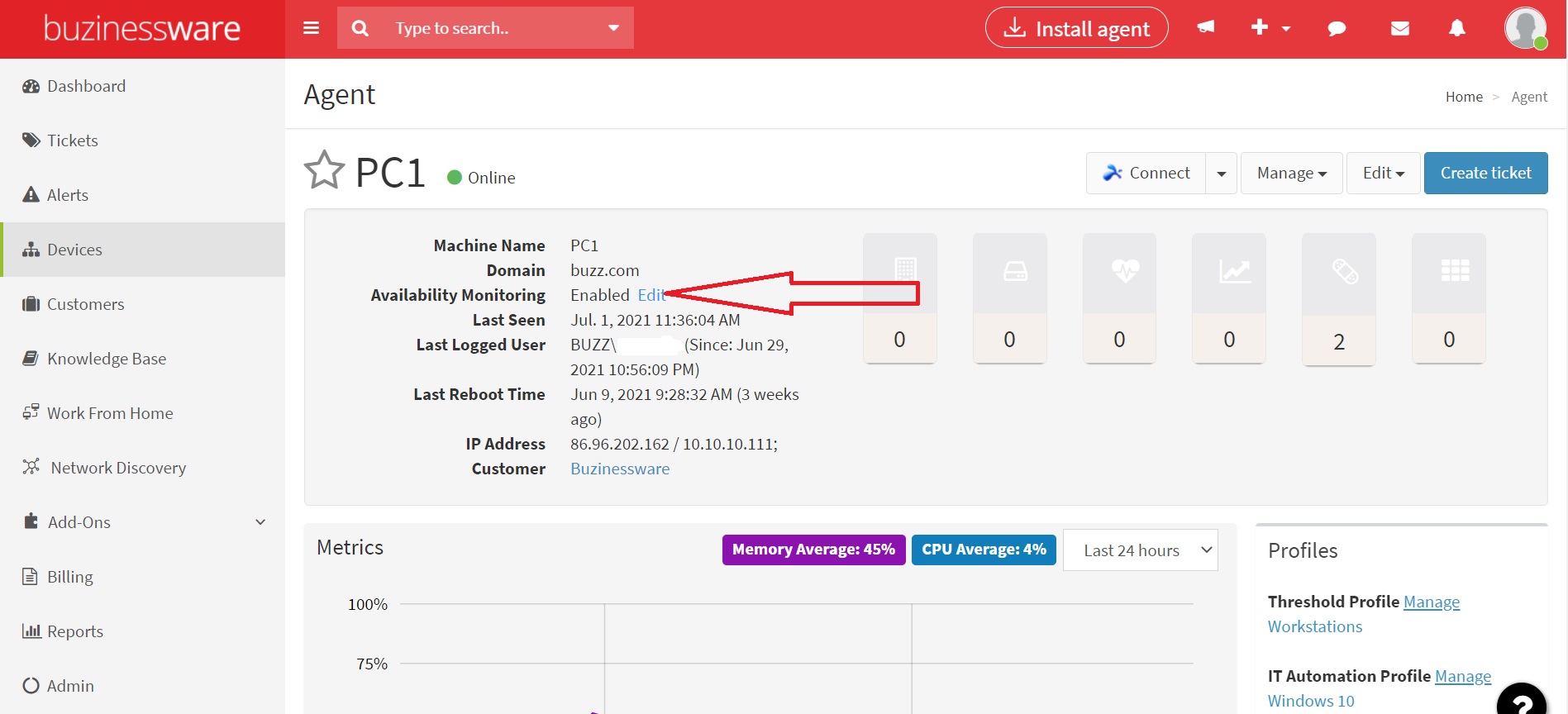
How to monitor workstations, Servers and network devices like switch and router on network through the RMM tool
Updated on July 1, 2021