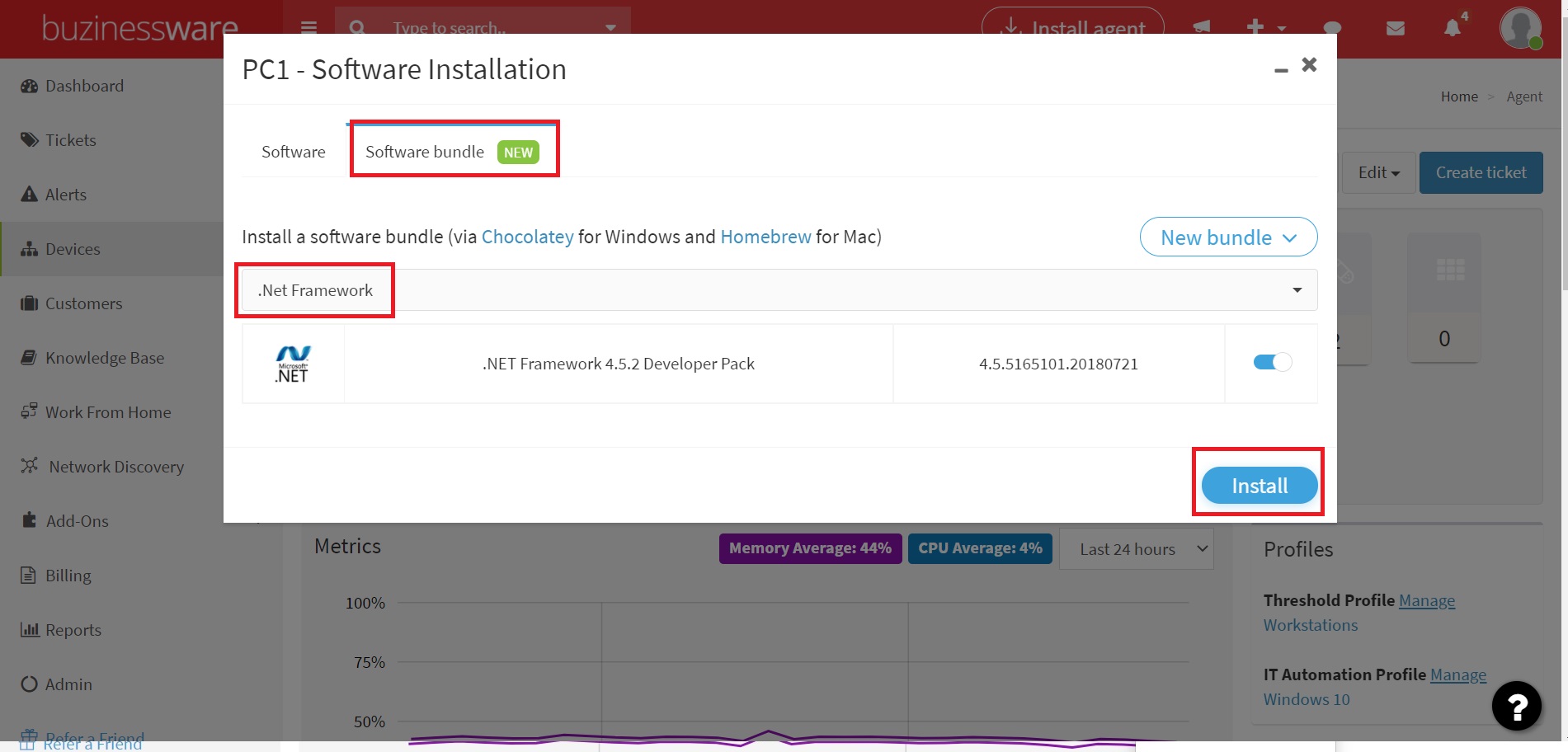RMM have features to install the software on network devices.
Kindly follow the below instructions in order to install the software on devices.
1. Login RMM tool. go to the devices tab on dashboard and click on software installation options.
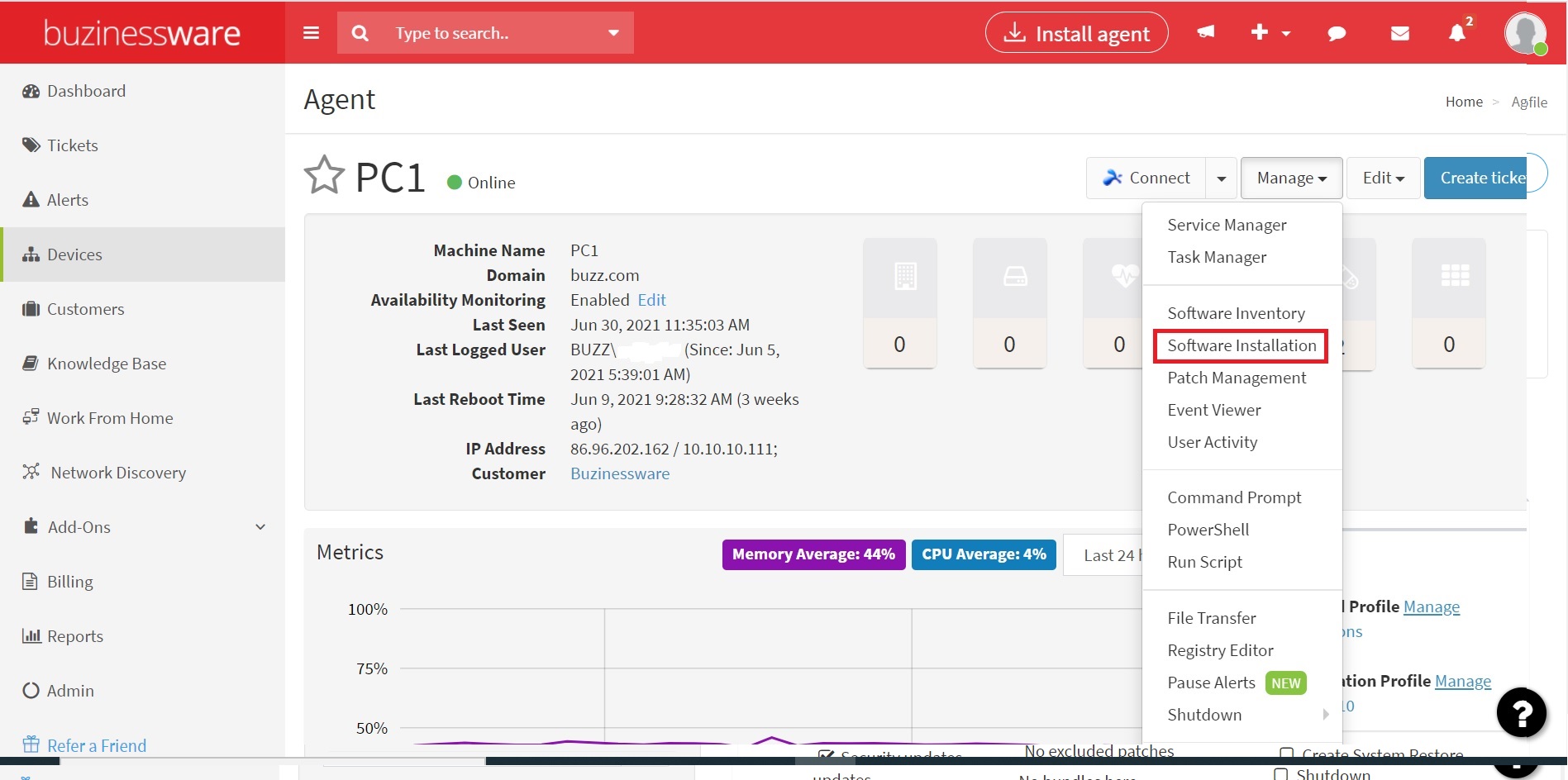
2. One window will appears on your screen click on software bundled which software you want to install on your devices.
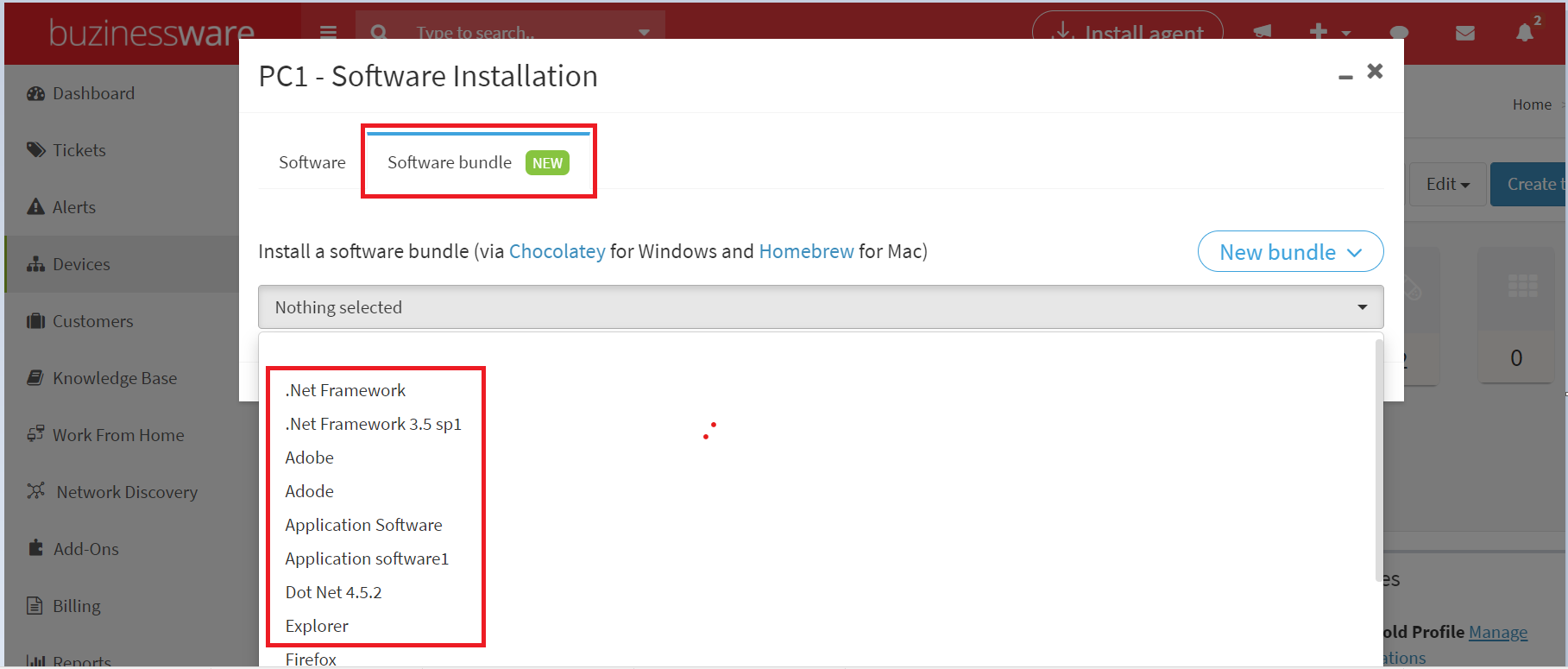
3. Select the software name from software bundle and install the software on your devices.