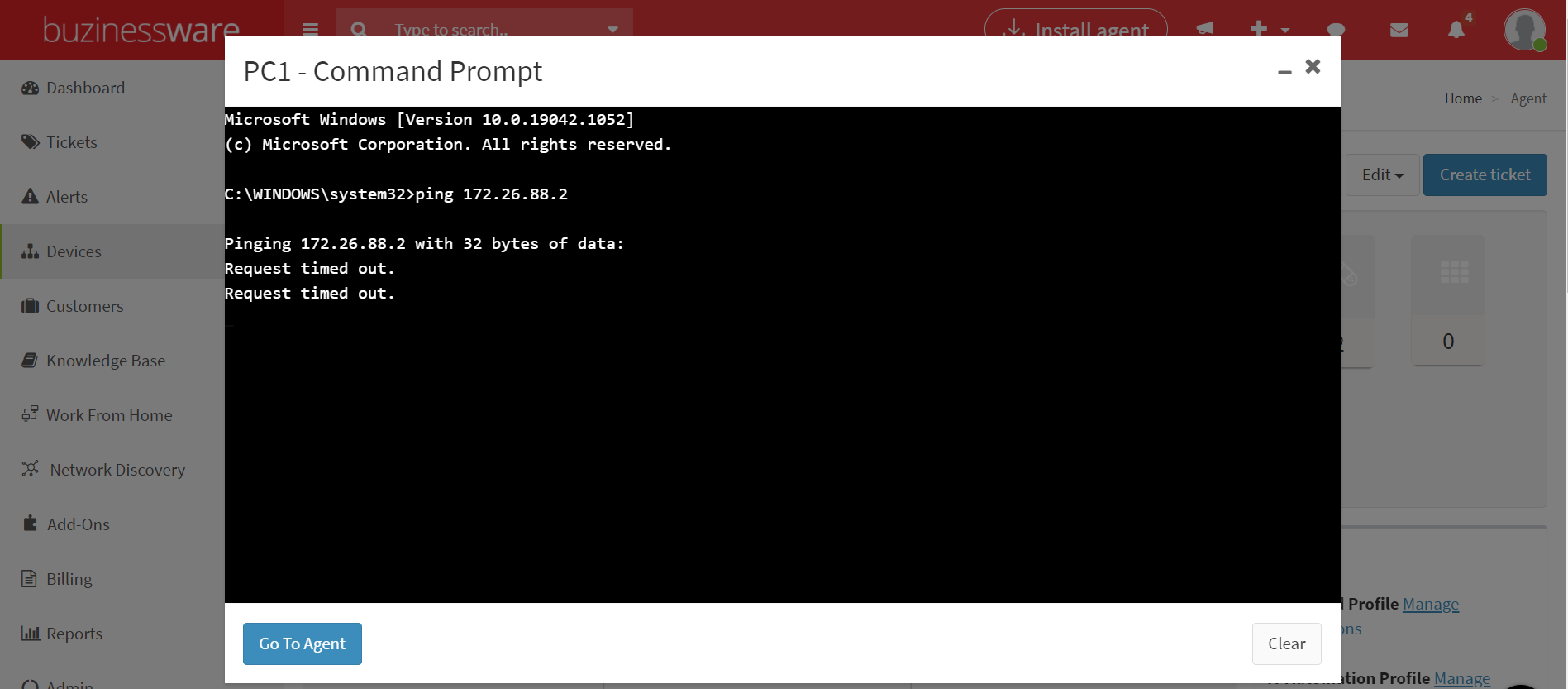RMM have a feature to check internet connectivity from Back end side on RMM.
Kindly follow the below instructions in order to check internet connectivity on the network.
1. Login RMM tool and go to the devices option and click on the Command Prompt button on RMM.
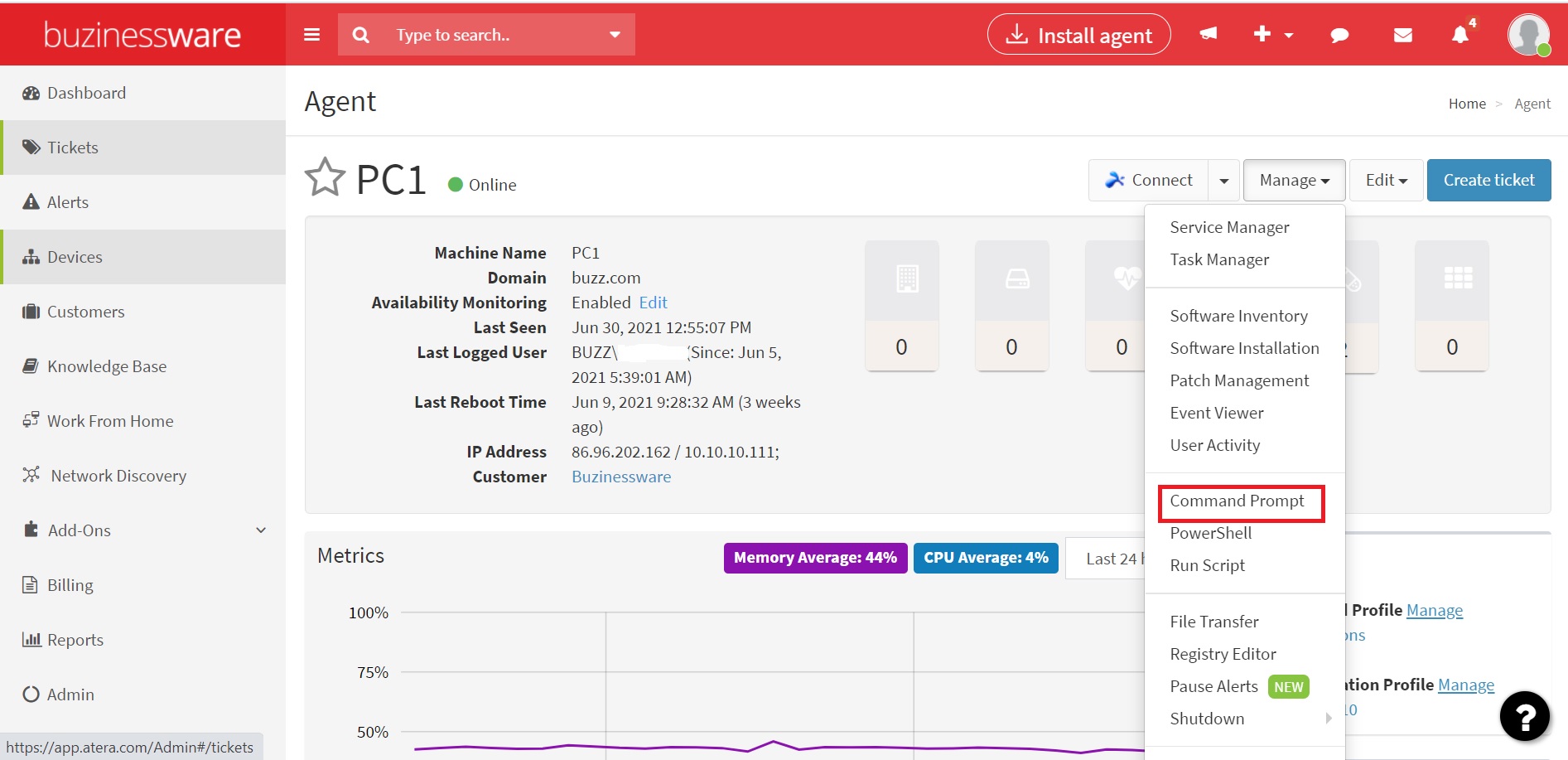
2. Type the command “Ping” and IP address on command prompt dialog and press enter, the result will be display on your screen.