we can install the windows patch update through RMM tool on devices. RMM have feature to automatically and manually installed the windows update and patches on devices.
Kindly follow the below instructions in order to install the windows patch update manually on devices.
1. Login RMM Tool, go to the devices and click on patch Management option on RMM.
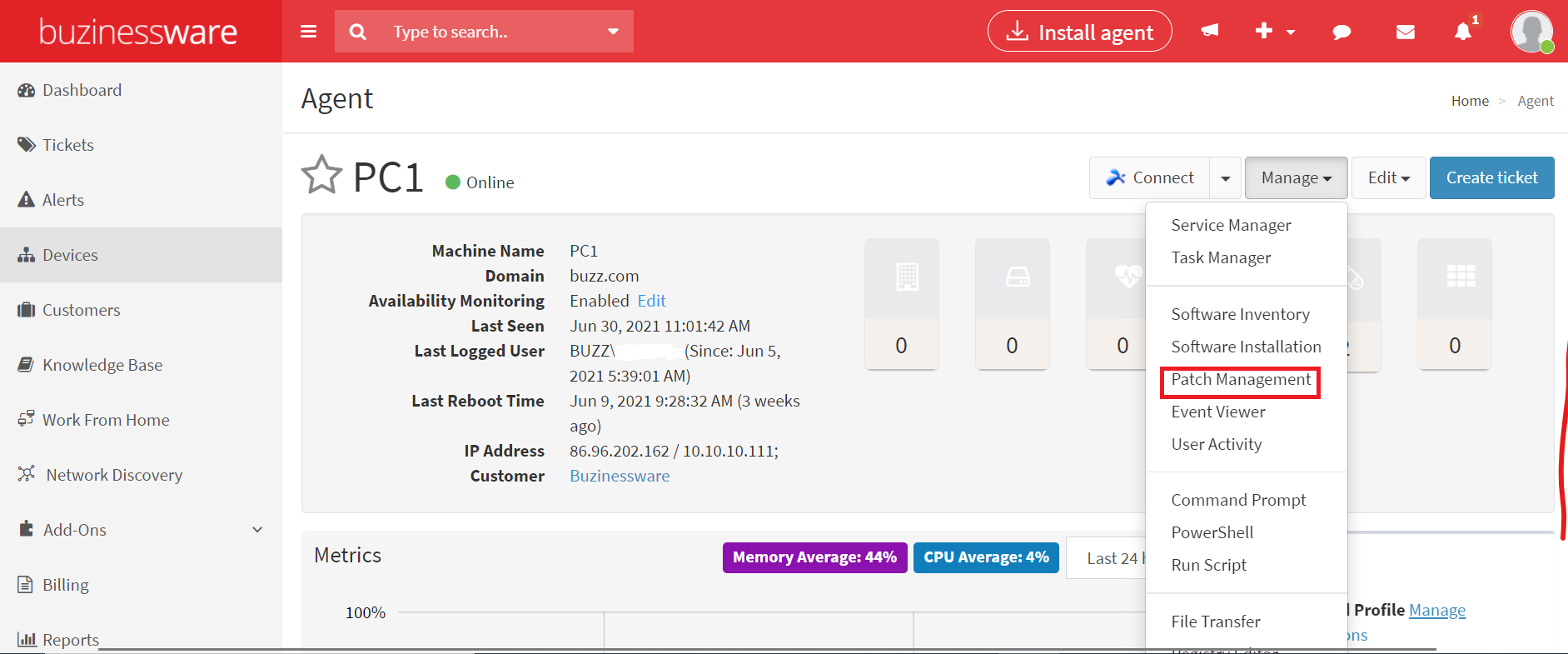
2. Select the windows update options on RMM and Click to Install the update will be automatically install on your devices.
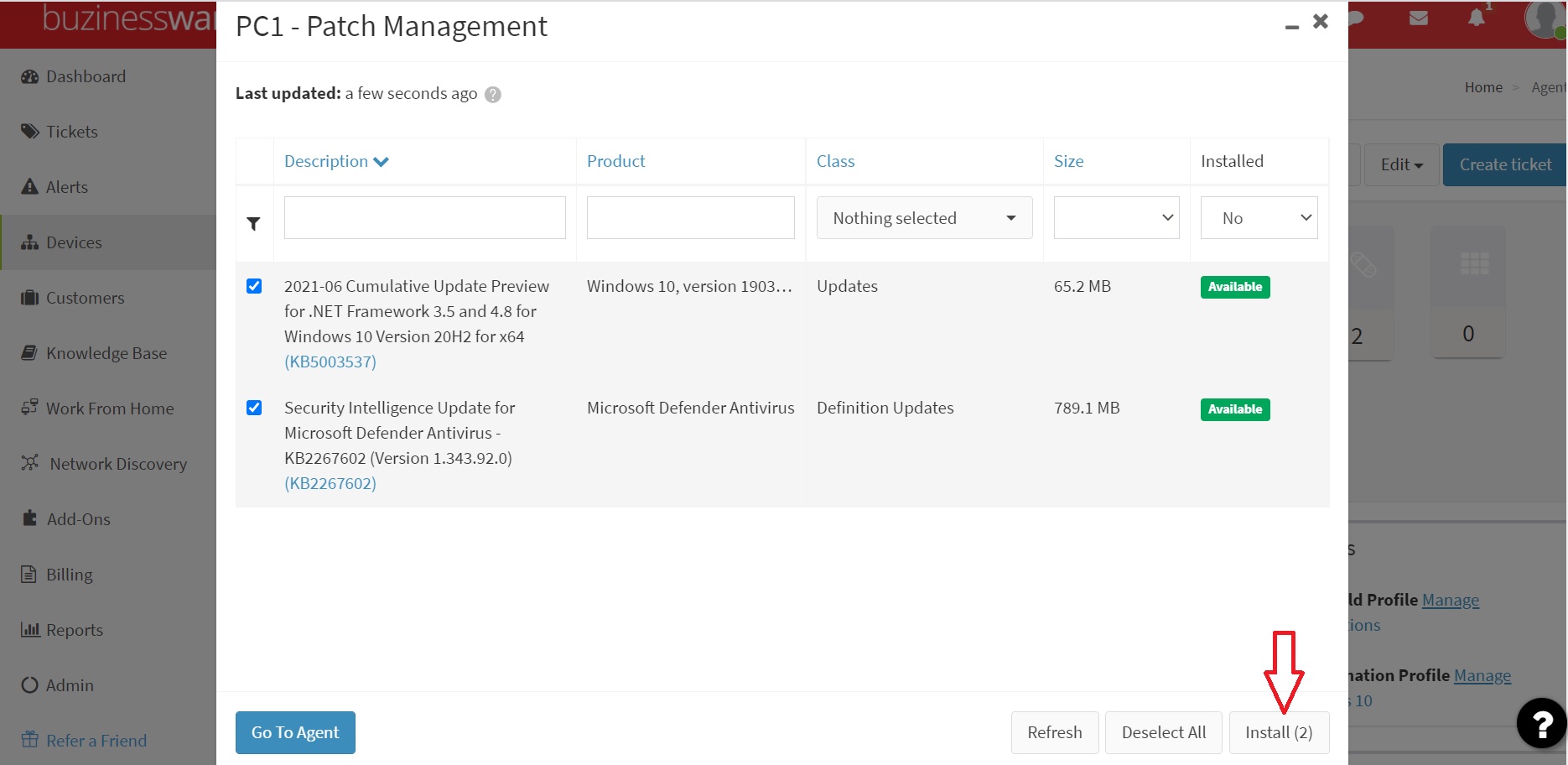
To set up an IT automation profile through RMM Tool.
1. Navigate to Admin > Patch Management and IT Automation
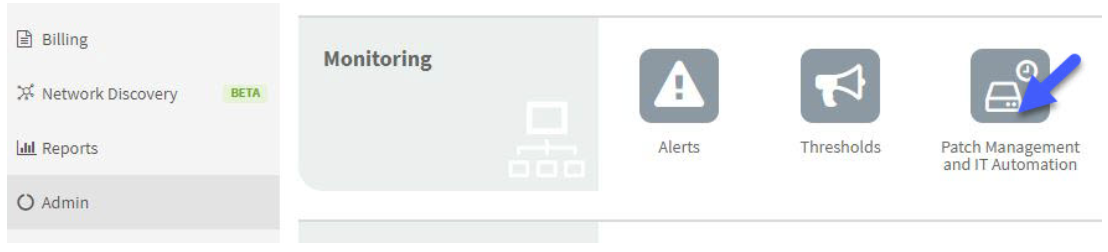
The Patch Management and IT Automation screen appears.
2. Click Add Profile.
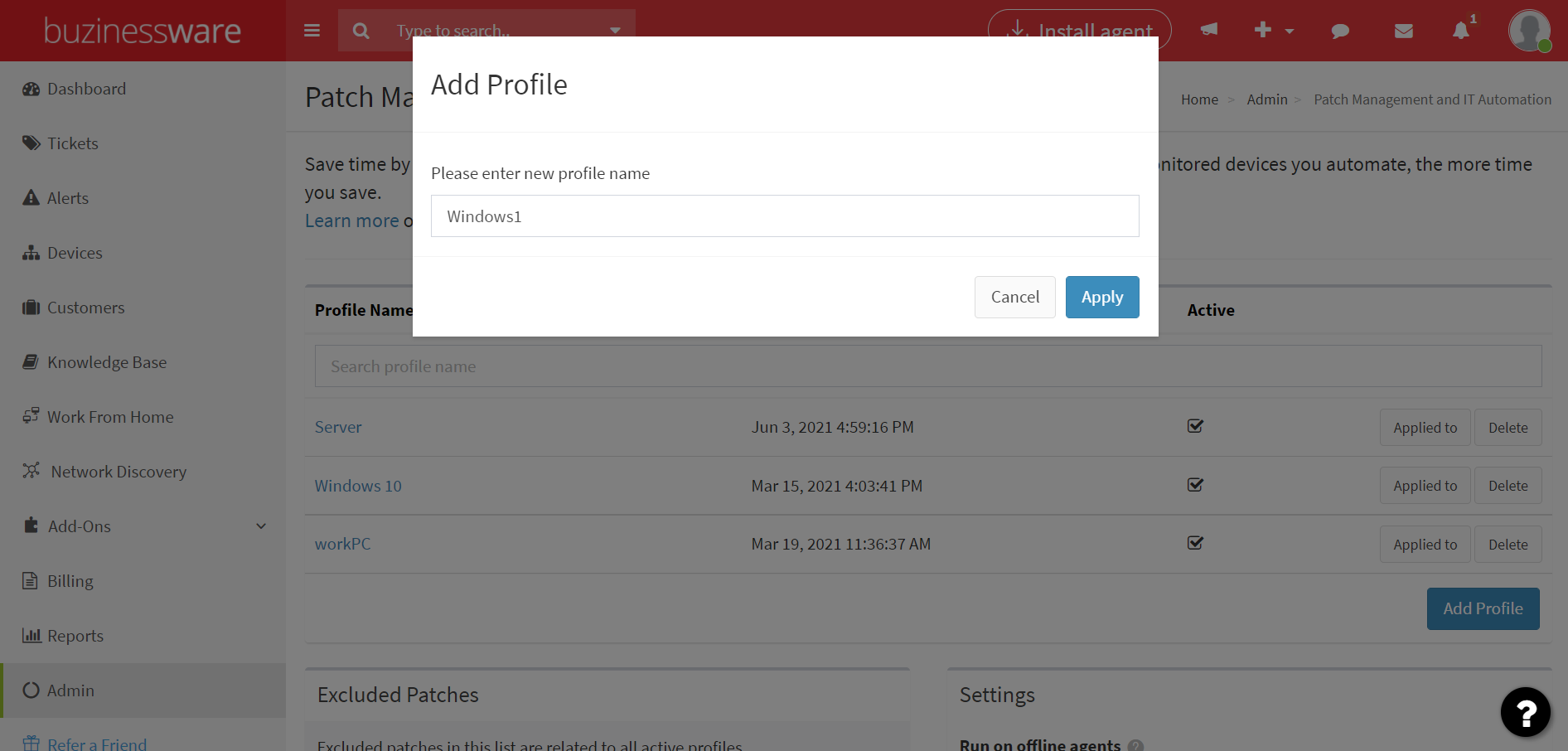
The Add Profile screen appears.
3. Enter a name for the profile, and click Apply. The new profile is added.
The Edit Automation Profile screen appears. Here’s where you’ll set up your automation.
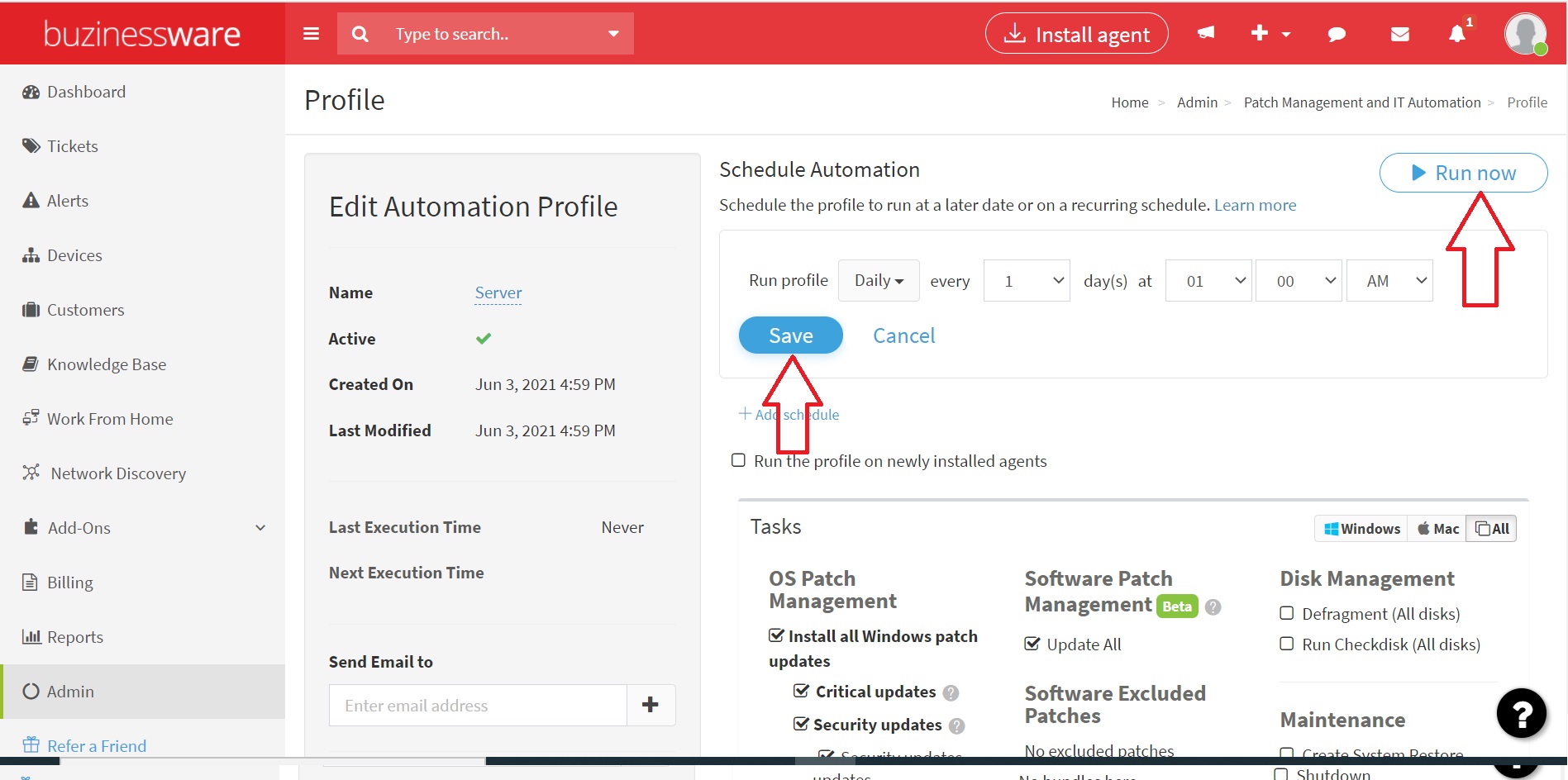
4. Click on run now.