- Login to CP: https://platform.buzinessware.com with your login credentials.
- Click on Web Presence >> Hosting >>Web Hosting and click on your service
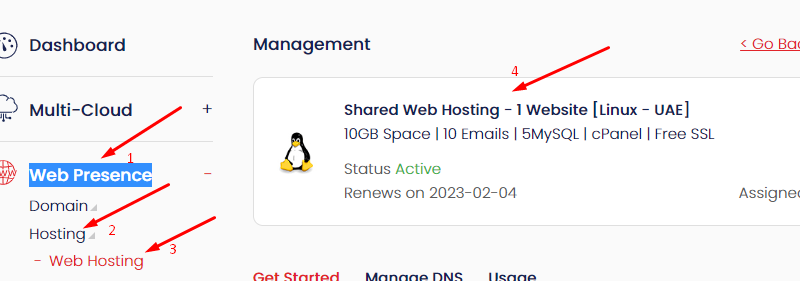
3. Click on >>Manage DNS
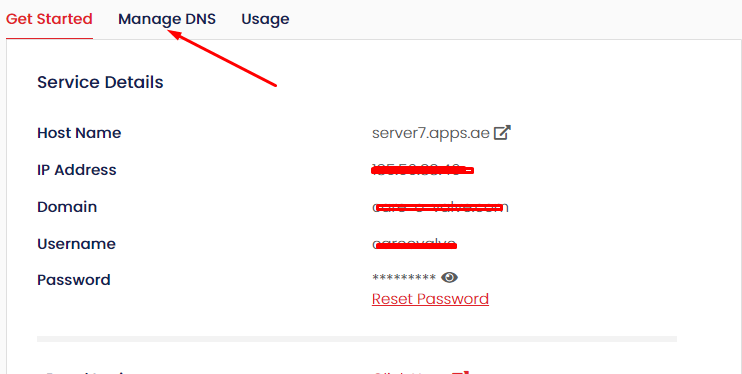
4. Click On >> Add Records
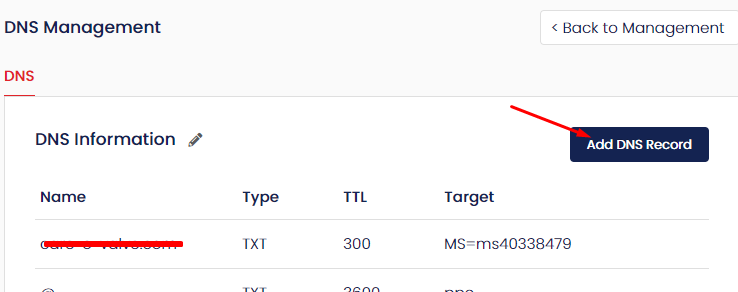
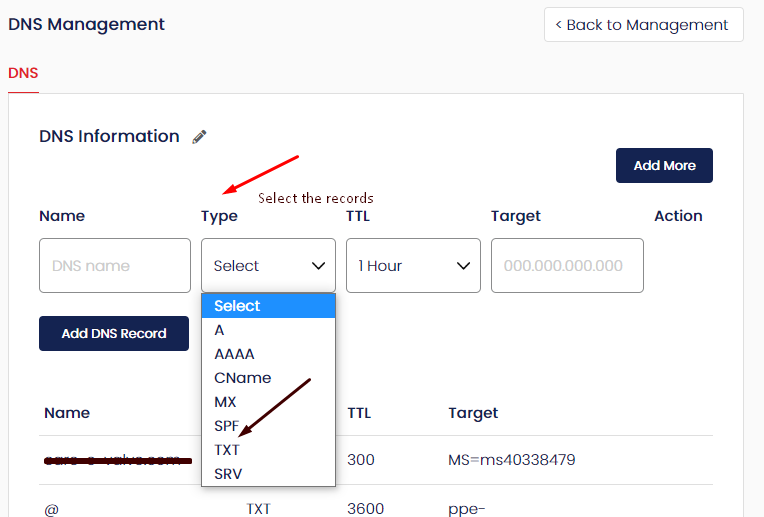
* Host Name: If you wish to Add a TXT Record for yourdomainname.com like yourdomainname.com, then leave the Host Name text box blank.
* Value: 255 characters of free-form text can be provided in this field. This Record is generally used to convey information about the zone.
For example, you may add a TXT Record for mail.yourdomainname.com with the value as “This is my email server”. Here if anybody was checking ALL or TXT Records of mail.yourdomainname.com, they would notice the above text appearing in the TXT Record.
* TTL: This is the Time To Live for this Record. Any Server which once queries this Record will query it again after this time interval. The ideal TTL is 86400 which is 1 day.