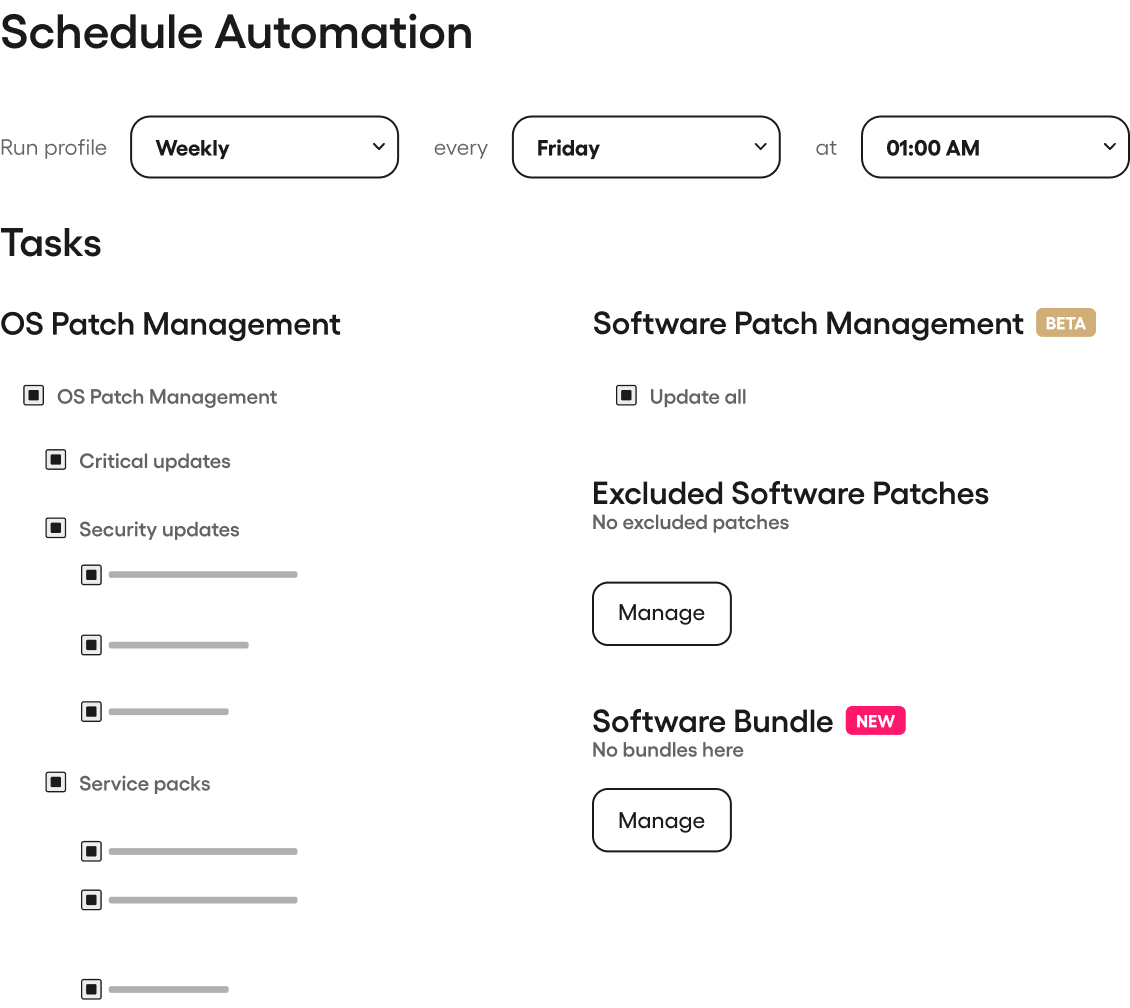 Let the Remote IT monitoring software handle the labor-intensive tasks so you can concentrate on the intelligent work. By creating IT automation profiles and assigning them to various devices or end users, you may automate tedious and repetitive processes. Allow yourself and/or your technician to focus on adding value instead of wasting time. The system provides threshold profiles that can respond automatically in response to a trigger. Even better, each new agent can be given an onboarding profile that was created (using software packages). There are hundreds of scripts in our large script library, all of which can be executed straight from utilizing PowerShell, CMD files, and other methods.
Let the Remote IT monitoring software handle the labor-intensive tasks so you can concentrate on the intelligent work. By creating IT automation profiles and assigning them to various devices or end users, you may automate tedious and repetitive processes. Allow yourself and/or your technician to focus on adding value instead of wasting time. The system provides threshold profiles that can respond automatically in response to a trigger. Even better, each new agent can be given an onboarding profile that was created (using software packages). There are hundreds of scripts in our large script library, all of which can be executed straight from utilizing PowerShell, CMD files, and other methods.
- System Restore Point creation
- Put Temp Files away
- Internet history removal
- Restart, shutdown, and defragment all drives
- Activate Chkdsk (All Disks)
- Complete a system scan
- Search for Updates
- Executing custom scripts or those found in the shared script library