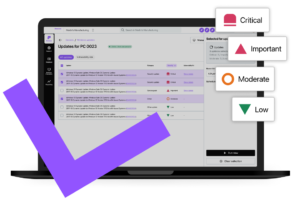 When you are aware of a problem you need to fix, you can take steps to do it without upsetting the end user in Remote IT Support Services.
When you are aware of a problem you need to fix, you can take steps to do it without upsetting the end user in Remote IT Support Services.
- Remote Execution
By automating manual processes and workflows across thousands of computers at once, repetitive tasks can be eliminated. Use pre-written PowerShell scripts to simultaneously push files, run executable files, change the registry, and install/uninstall software to a number of machines. - Remote Terminal
On deployed hosts, use a fully functional command prompt to handle the majority, if not all, administrative operations (PowerShell on Windows and Terminal on Mac). To save time, carry out several jobs at once. - Patch Management
Patch management enables you to find, approve, and distribute fixes to one or more devices to keep your software up to date and secure against threats—without ever interfering with end users—because security is a top priority.