To move your website from Shared or Reseller hosting to a dedicated VPS, you can follow these steps to migrate the website to your Control Panel VPS.
- Generate a ‘Full Backup‘ of your website and store it on the server by selecting ‘Home Directory’ as the destination from the cPanel. Once the backup is successfully being completed, you should get an email if you selected the option. (Note: This process can take a while depending on the size of your site.)
- Login to WHM using the details provided .
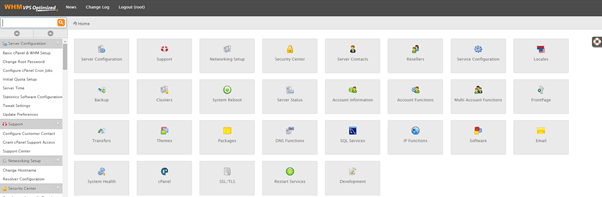
- Click on ‘Transfer Button‘ on the Home page
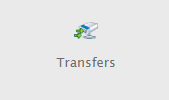
- Click on ‘Copy an Account from Another Server with an Account Password‘
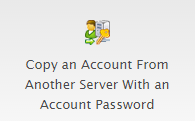
Enter the following details:
IP address or your domain name
Username and password of the cPanel account that you want to transfer
Click ‘Copy Account’.
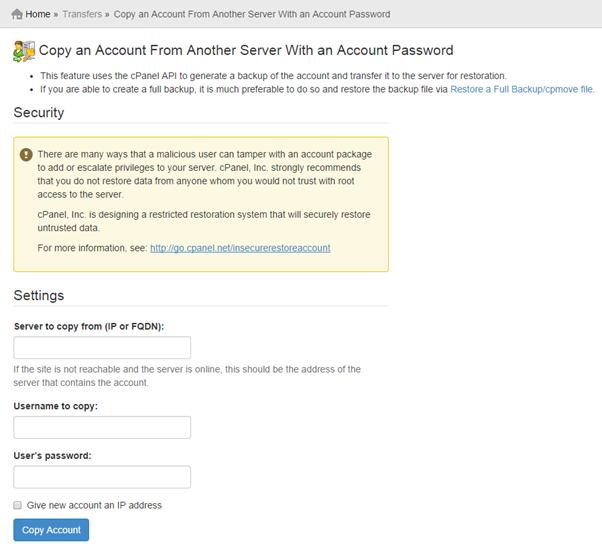
This will copy and then restore the backup of the account to your VPS.
- The process will take time depending on the size of the backup being transferred and restored on to the server. The process screen will look similar as follows
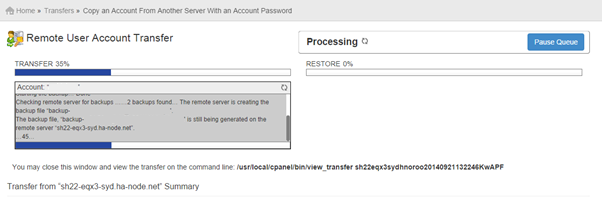
- When the backup is completed, Similar output will be displayed:
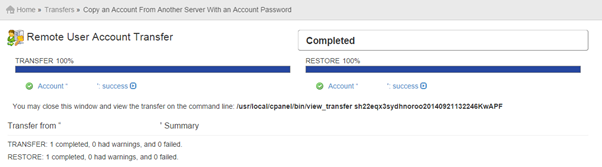
- To verify if the account has successfully been transferred click on the ‘Home‘ button on top of the screen

- Click on ‘Account Information’ button
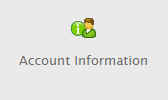
- Then Click on ‘List Accounts‘
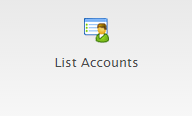
- On the list account page, the account which was successfully transferred will appear or if the list is of multiple pages you can also search the account.
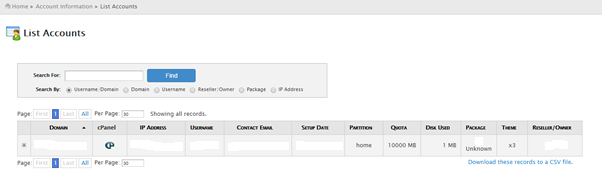
- Access your migrated site by modifying your host file. This way you can make sure everything works fine and the pages are loading up without any issues.
- Once you have checked and confirmed that all the files and setting are present, and the site is working properly. You can update your DNS records for the migrated site to point towards your VPS.