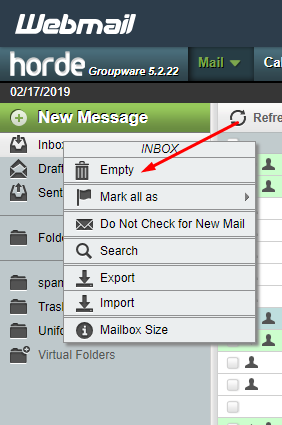- Log into the Horde Mail system.
- Click the “Folders” icon at the top of the window.
- Check the box next to “Inbox” or the mailbox that contains the messages you want to delete.
- From the “Choose Action:” drop-down menu, select “Empty Folder(s).”
- You will be prompted to confirm the action, as it is not undoable.
- Click “Empty Selected Folders” to clean out the mailbox.