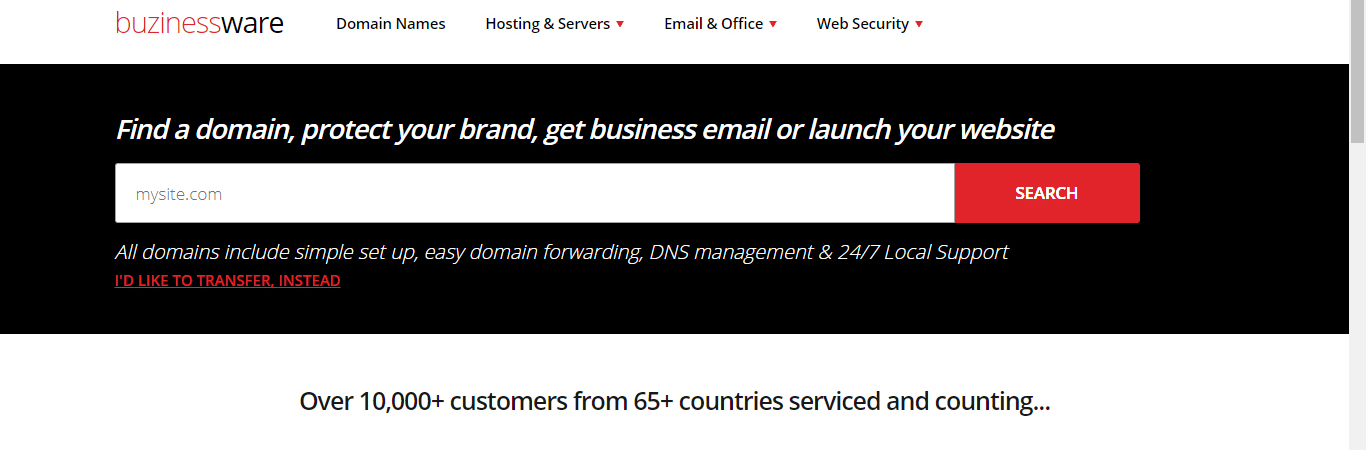Users need to click on I’D LIKE TO TRANSFER, INSTEAD.
After this process, they need to enter the domain they want to transfer, and click on start transfer. –
Below is how it works-
- Once order comes in our system and its unpaid, Domain status will be in Pending state.
- Domain status after payment : Pending Transfer.
- Now client can either log into the control panel and go to domain section and add EPP (Extensible Provisioning Protocol) code by himself. If not, we manually search, or wait for 6 hours and then ask the client to send the EPP.
- At the same time, we will need to verify if the domain is Locked / Transfer prohibited or Privacy protection is enabled.