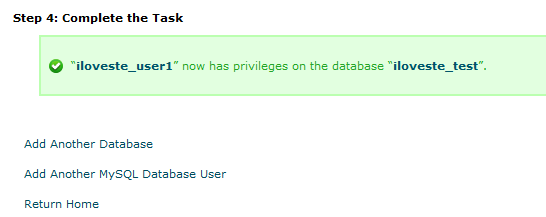Before you can start using a database you need to create the database file.
1 – Log in to cPanel
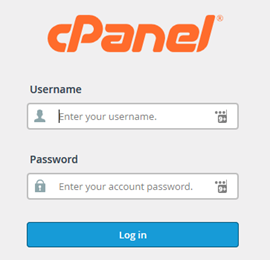
2 – Click on MySQL Database Wizard
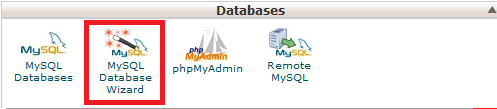
3 – Name your database and hit Next Step. Your database’s name will always start with cpanelusername_
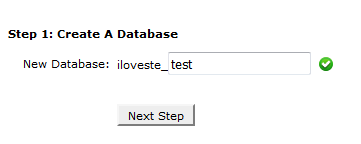
4 – Create a user for the database. Again, this will start with cpanelusername_ For the Password we recommend using the password generator which will make a password that’s hard to crack. Make sure you copy the password and username somewhere safe on your computer. If you need to add another user to the database check our tutorial here. If you need to change a database user’s password check our tutorial here.
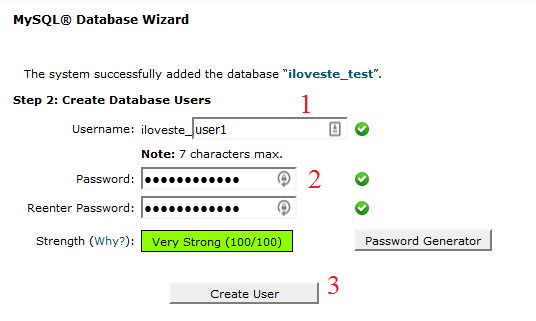
5 – Select the user’s privileges and add the user to that database. If this is the main user for this database, you will want to give all privileges
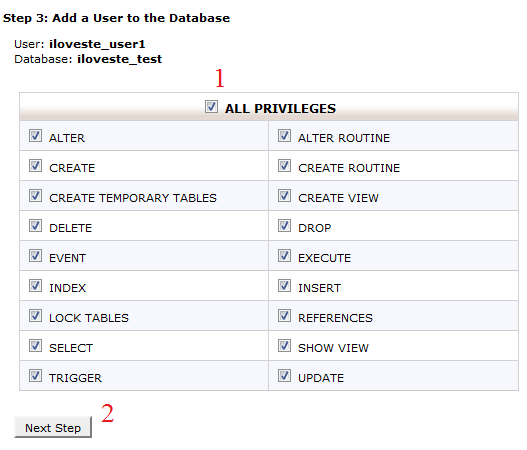
6 – All done!