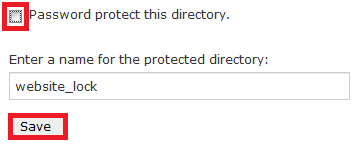How To Remove Password Protection
Step 1 – Log in to cPanel and click on Directory Privacy
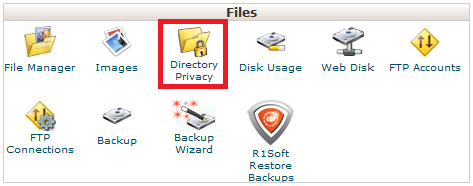
Step 2 – Find the directory that’s password protected (it will have a lock on it) and click on the link (not on the lock)
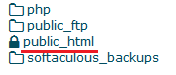
Step 3 – Untick the box next to Password protect this directory then click Save