Login to CP Platform: https://platform.buzinessware.com/
- Click on >>Web Presence >> Hosting >> Web hosting
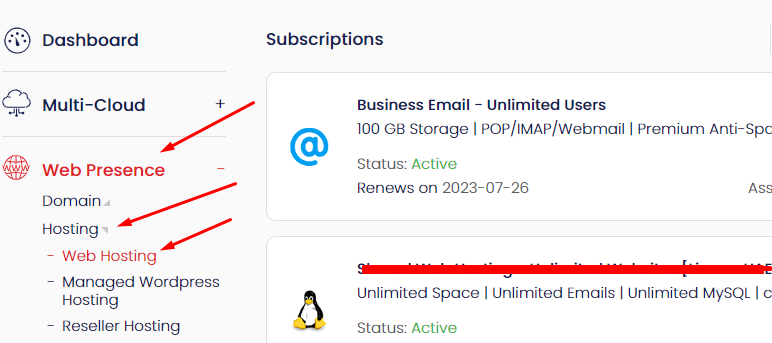
2. Select the website or Service
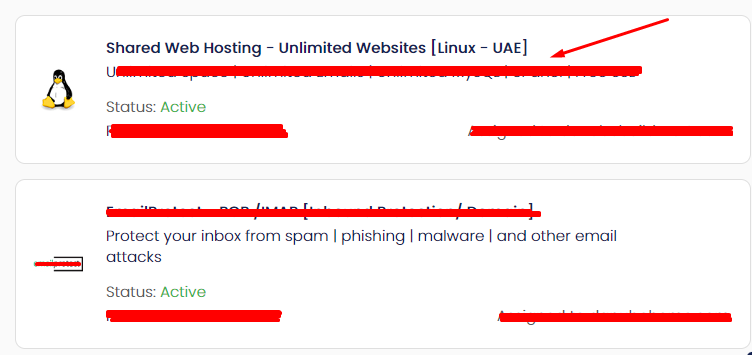
3. Click on Get Started. Type your Public IP address and unblock it.
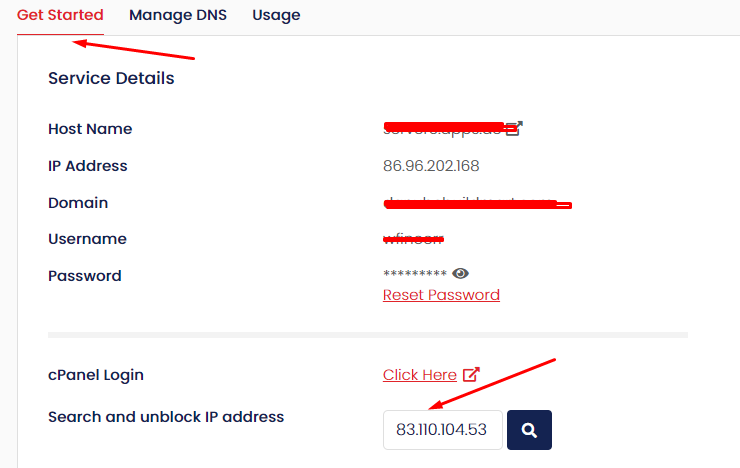
Once it’s done, you will get the Successful Message.