You can set recovery policies from selected files, folders, volumes, or a complete system from cloud.
Recovering data
Perform the following steps to create a backup plan for a device:
- Log into the Acronis portal URL: https://cloud.acronis.com/login using your login username, and click the “Continue” button.
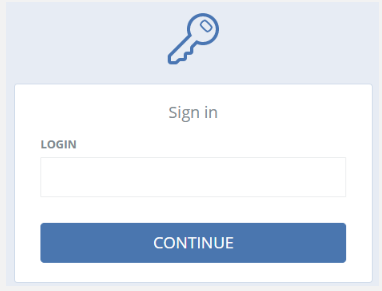
2. Enter you password and click the “Sign In” button.
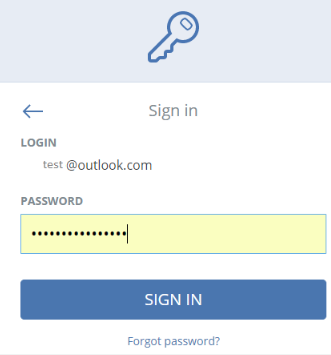
3.On the right panel, click Recovery.
4. Click More ways to recover:

5. Click Download files:

6. Enter the credentials of the account to which the backed up machine is assigned.