CP login: https://platform.buzinessware.com/login
1)login into the Control Panel, Select Security group under >> Muti-cloud
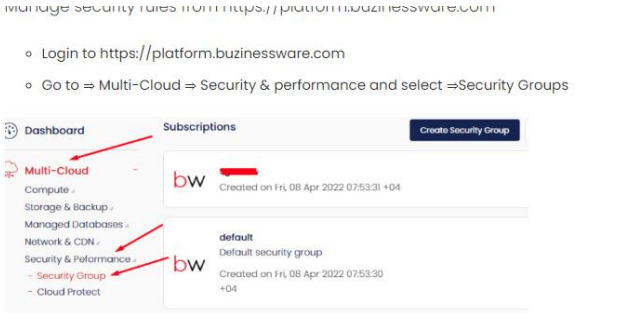
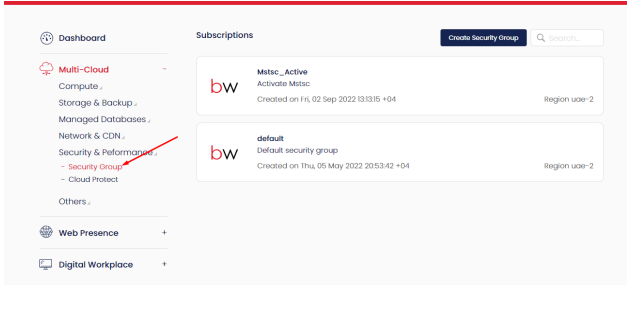
Select >> Mstsc_Active policy
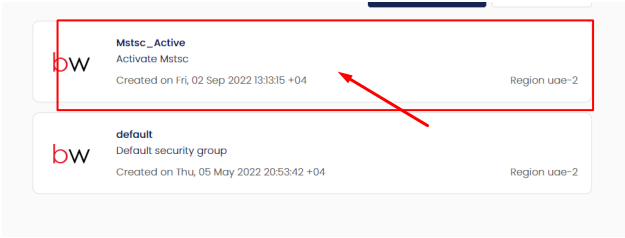
Go under Rules→ Add Rule’
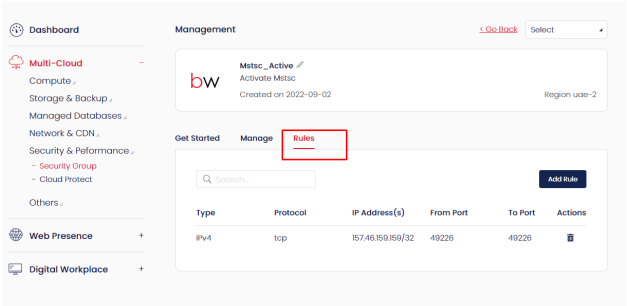
Select the below settings and put the current WAN IP.
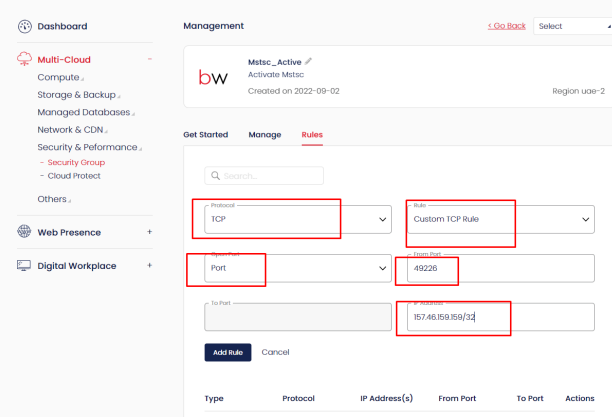
Add Rule
CP login: https://platform.buzinessware.com/login
1)login into the Control Panel, Select Security group under >> Muti-cloud
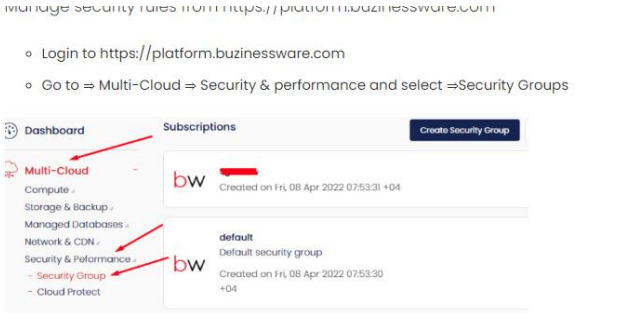
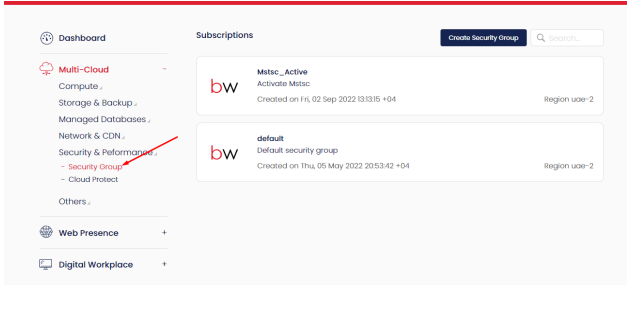
Select >> Mstsc_Active policy
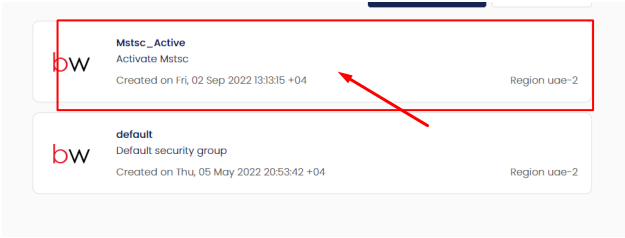
Go under Rules→ Add Rule’
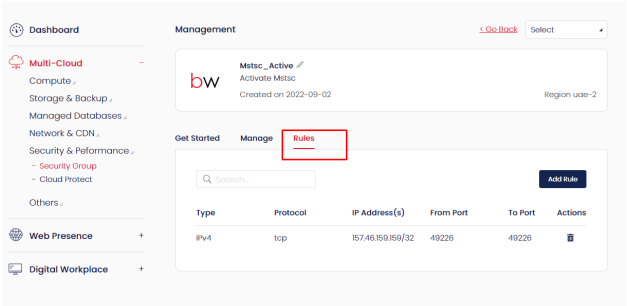
Select the below settings and put the current WAN IP.
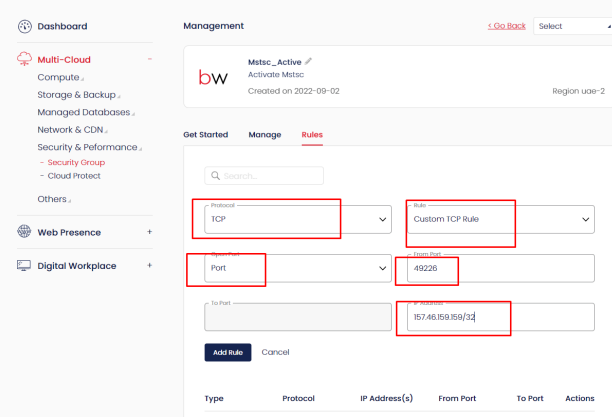
Add Rule