Login to https://platform.buzinessware.com/ manage your account.
- GOTO ⇒ Profile Name (On the Right side corner you will see) ⇒ Click over >> Hello… And then click over ⇒ Billing Information
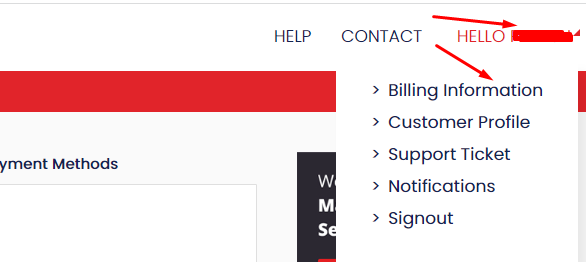
- GOTO ⇒ Billing Information (you will see their due amount or invoice)
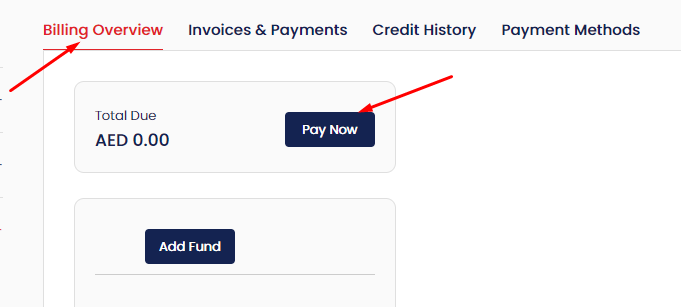
- Click over ⇒ Invoice & payments, there you will see invoice numbers
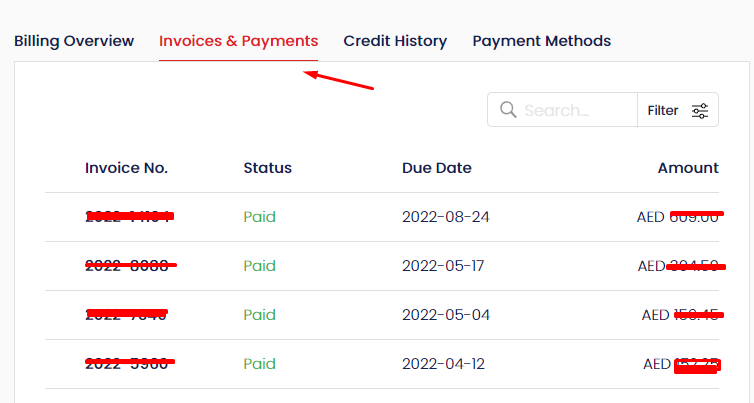
Done !