- Login to your VPS via Remote Desktop.
- Open >> IIS Manager (Start > Run > search inetmgr and hit enter).
- Under the Connections Pane, expand the VM hostname.
- Expand Sites and select the website whom application pool you wish to change.
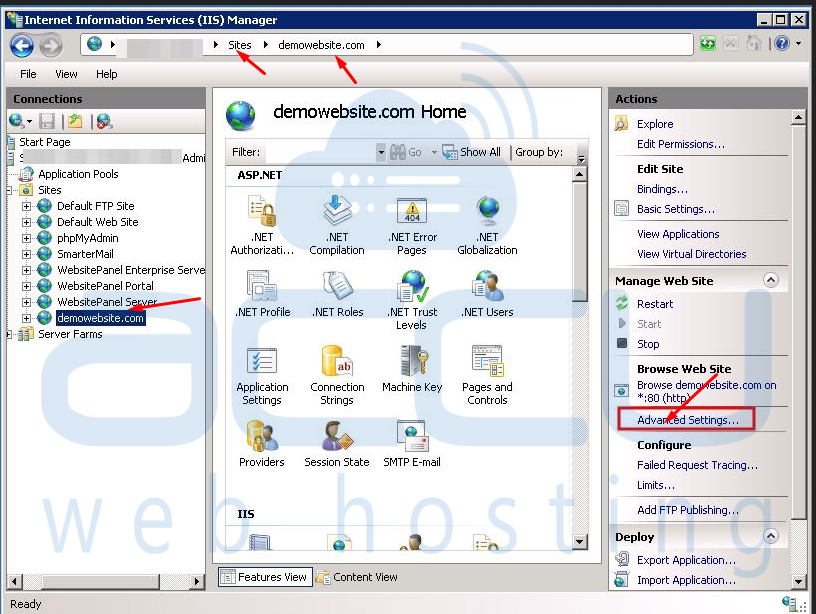
5. Under the Actions pane, click on Advanced settings.
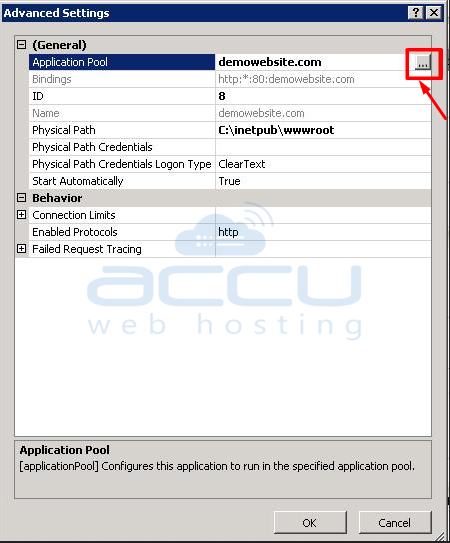
6. Select the Application pool option and click the Browse button.
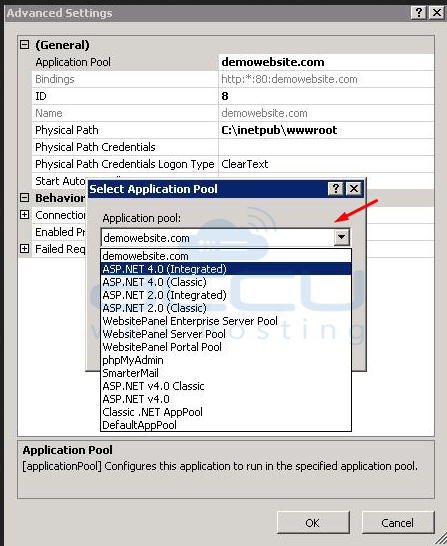
7. Select the >>Application pool from the drop down menu and click OK.
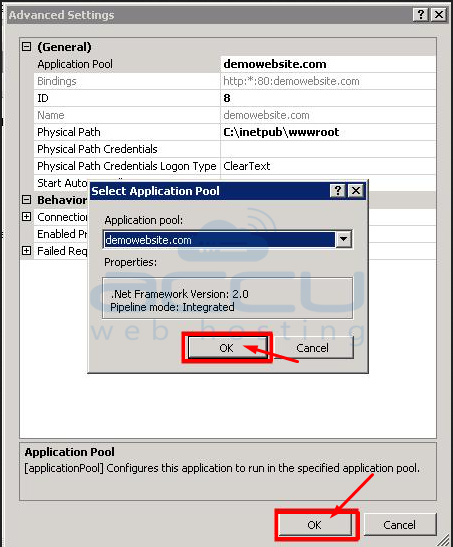
All done!