The process to log into the server depends on whether you have Linux or Windows installed on the server. This guide assumes you are using Windows on your computer. Logging into a Linux desktop environment is outside the scope of this guide.
Linux server
1.Open a SSH client (If you use Windows, PuTTY is a good choice)
2. Enter your servers IP address or domain name in the ‘hostname‘ field
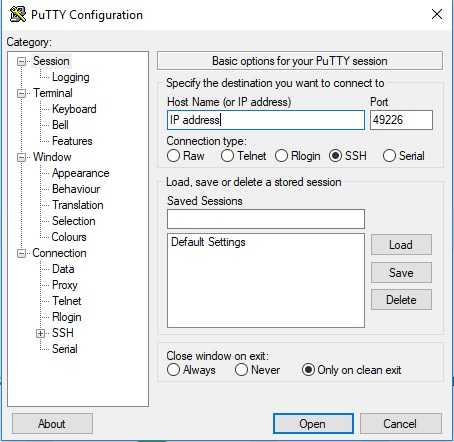
3.Click ‘open‘
4. When prompted to ‘Login as:‘, type in ‘root‘ and press enter
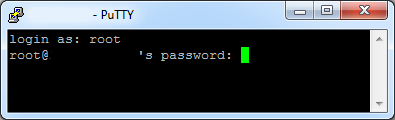
5.Type in your password and press enter
6.You will now be logged in to the server and can start running commands
Windows server
(If you see any warning prompts, click ‘Yes‘)
1. Open a RDP client (If you use Windows, use ‘Remote Desktop‘)
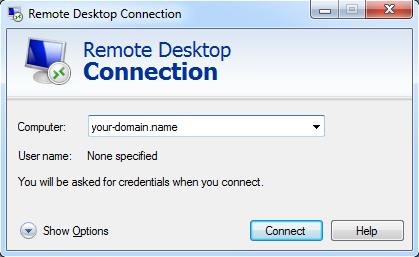
2.Enter your servers IP address or domain name in the ‘Computer‘ field
3.Click ‘Connect‘
4. On the login screen enter ‘Administrator‘ for the username
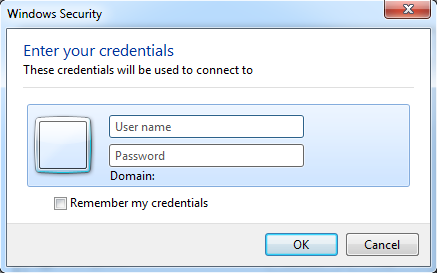
5.Type in your password and click ‘login‘
6.You will now be logged in to the server and can start running programs