1. Login to cpanel>Domains> click on View
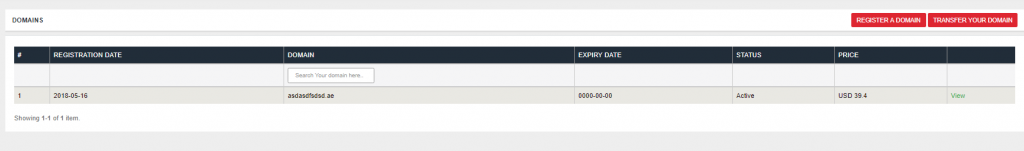
2. Go to ‘‘Name servers‘
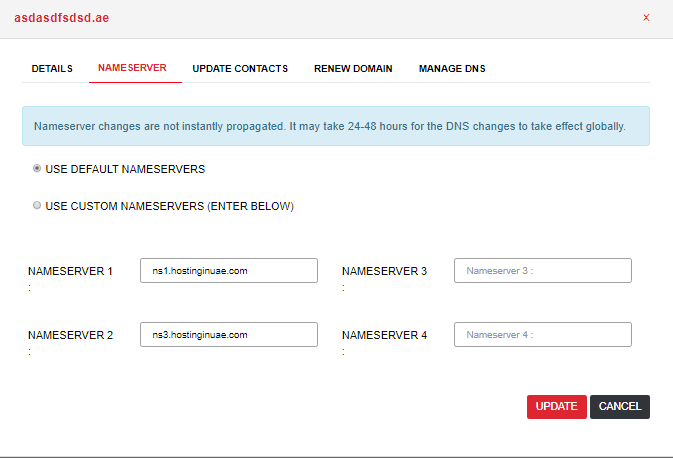
3. Enter in the details you wish to use
4.Click ‘Update’
5.The name-servers will now be updated
If there are any issues with updating this information, make sure your Registrar Lock is not activated.