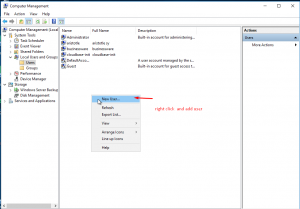- Login to Server vis RDP
- Goto Control Panel ==> user account
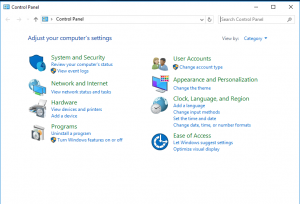
- Click over a user account.
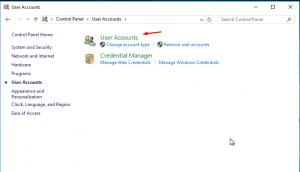
- Goto manages another account.
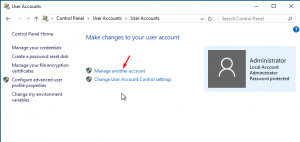
- Goto manages another account => Add user
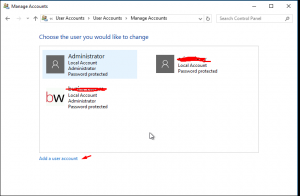
- After clicking the add user you will get below prompt and user from you end .
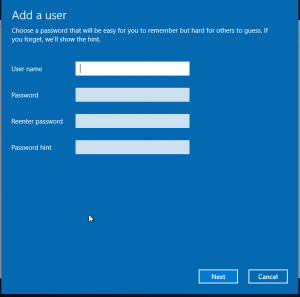
OR
You can manage another way to add a user.
- Goto search and check computer management.
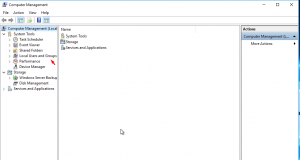
- Goto search and check computer management => Local user and groups click on it goto user option.
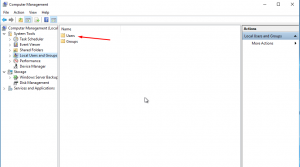
- Click over the user and right-click over the same window you see the add new user option.