Yes, we can manage the software inventory through RMM Tool, most of the RMM tool have feature to generate report from RMM tool.
Kindly follow the below instructions in order to check the software inventory on RMM Tool.
To run the Software Inventory report:
1. From the left-hand panel click Reports > Software Inventory
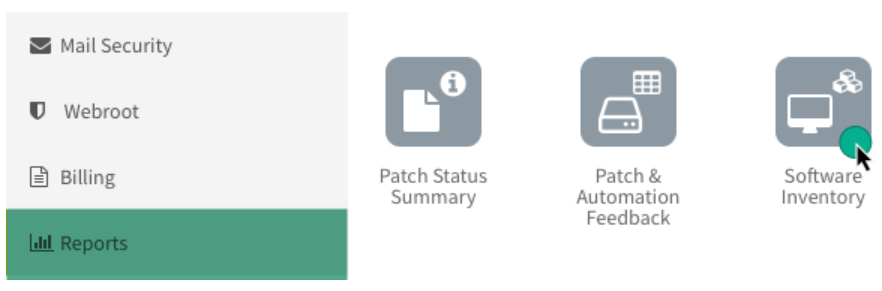
The Report page displays.
Select Customer: Click the dropdown to activate Customer search box, or select All.
Filter By: You can filter by the software name (and version) or the software publisher.
2. click on generate report option.