Yes, we can install multiple software through software bundled on RMM Tool. It’s feature of RMM Tool.
Kindly follow the below instructions to install multiple software on devices through RMM Tool.
Create a Software Bundle
The first step is to create a software bundle.
1. From Admin, on the side panel, click on Software Bundles.
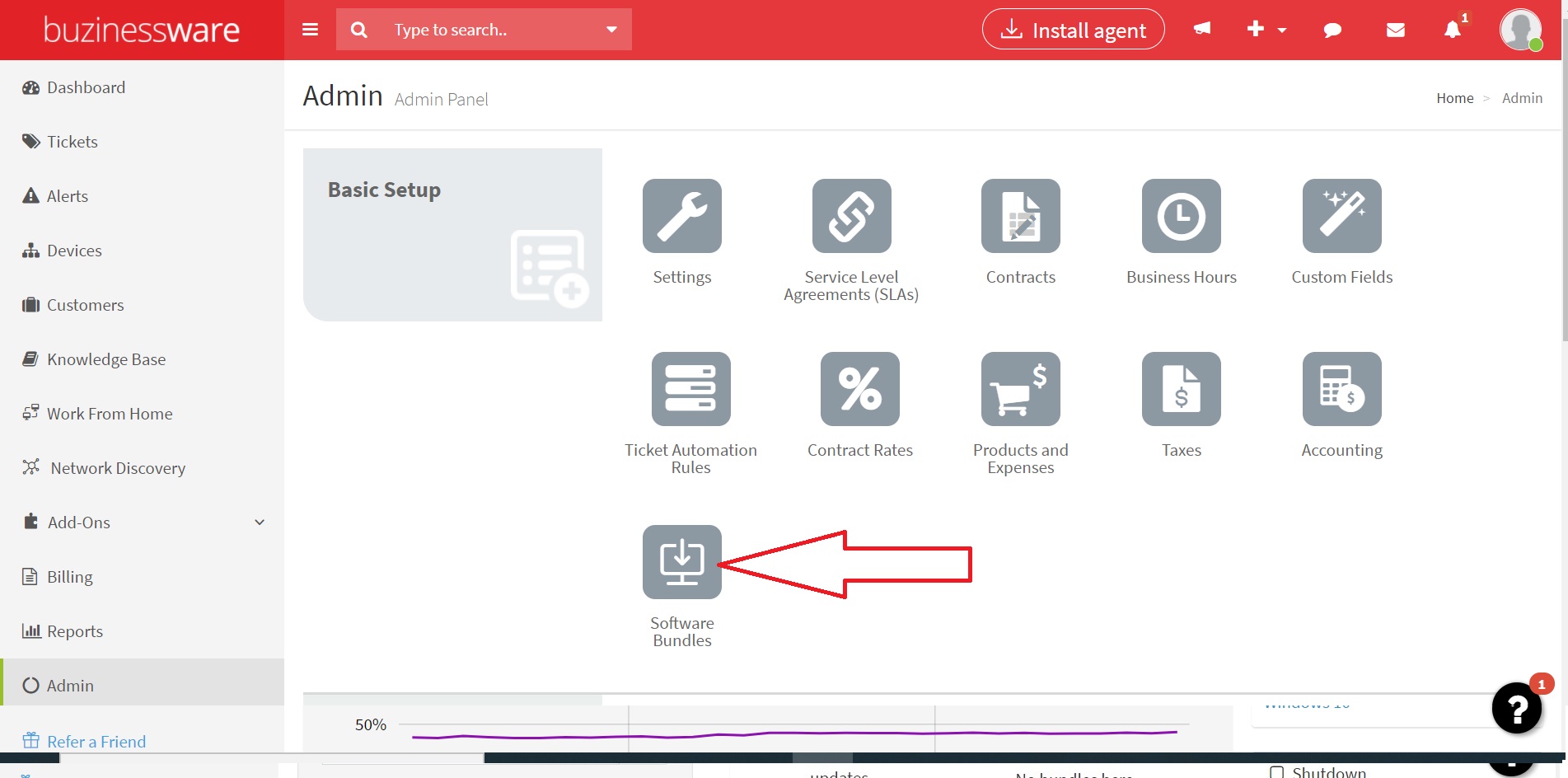
The Software Bundles page appears.
2. Click New Bundle, on the upper right of the page.
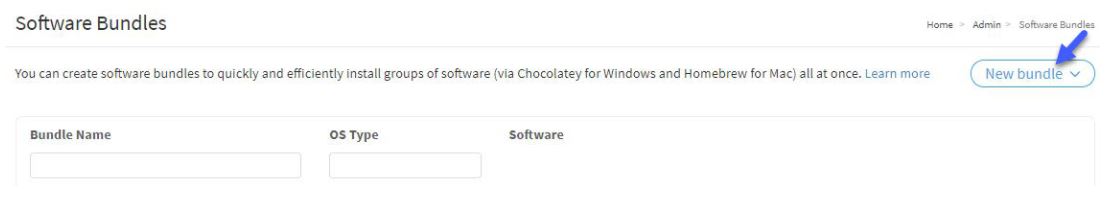
Select an OS type for your bundle.
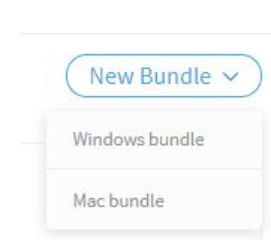
The bundle creation screen appears.
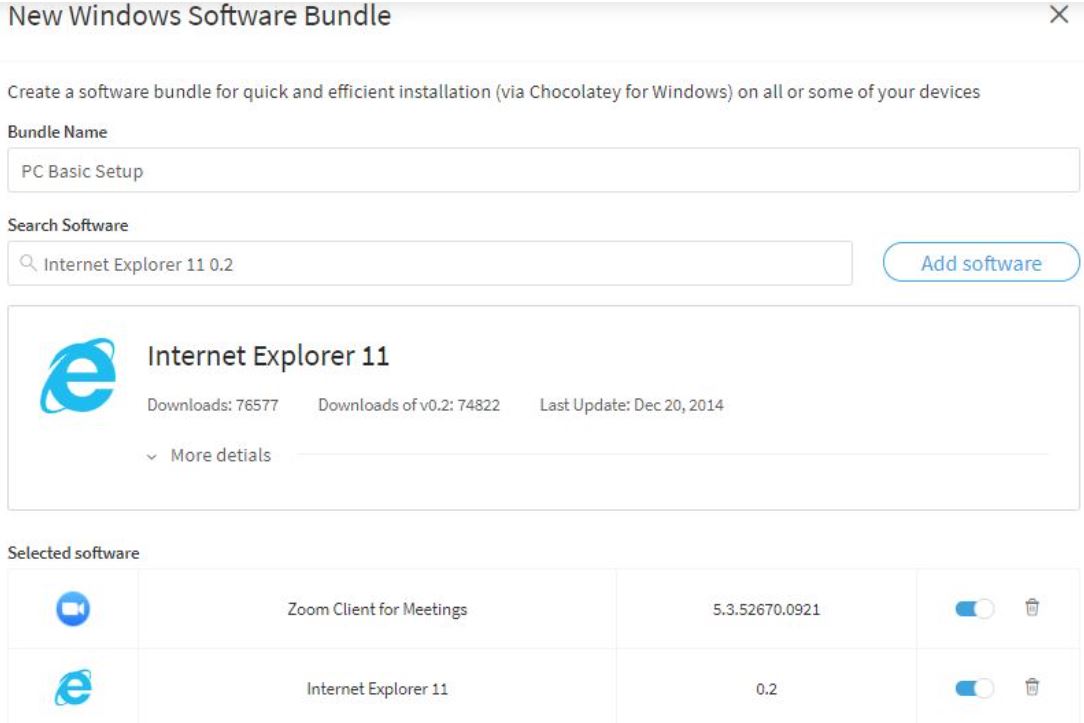
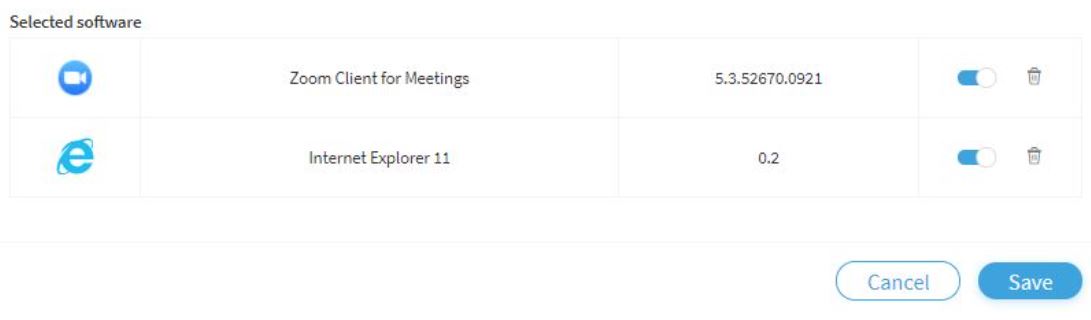
4. Give your bundle a name
5. Search for software by typing in a software name (autocomplete will help), then click Add software. Do this as many times as necessary to add all needed software.
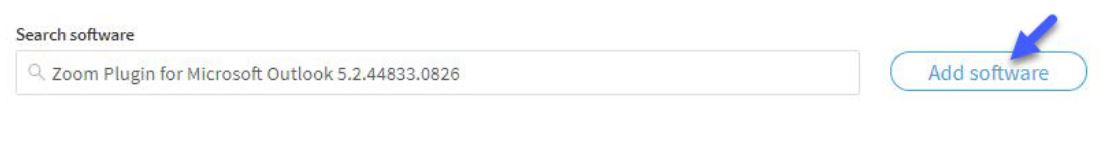
6. When done, click Save.
The software bundle is created.
Install a Software Bundle
This section explains how to install your software bundle. Bundles can be installed on individual devices, folders, or on all or some of your customer devices.
Install a Software Bundle on An Individual Device
You can install a software bundle on an individual device.
To install:
1. Locate the specific device (either from the Devices page or from the customer’s page > Devices tab).
2. Click the Manage dropdown menu, next to the specific device, and select Software Installation.
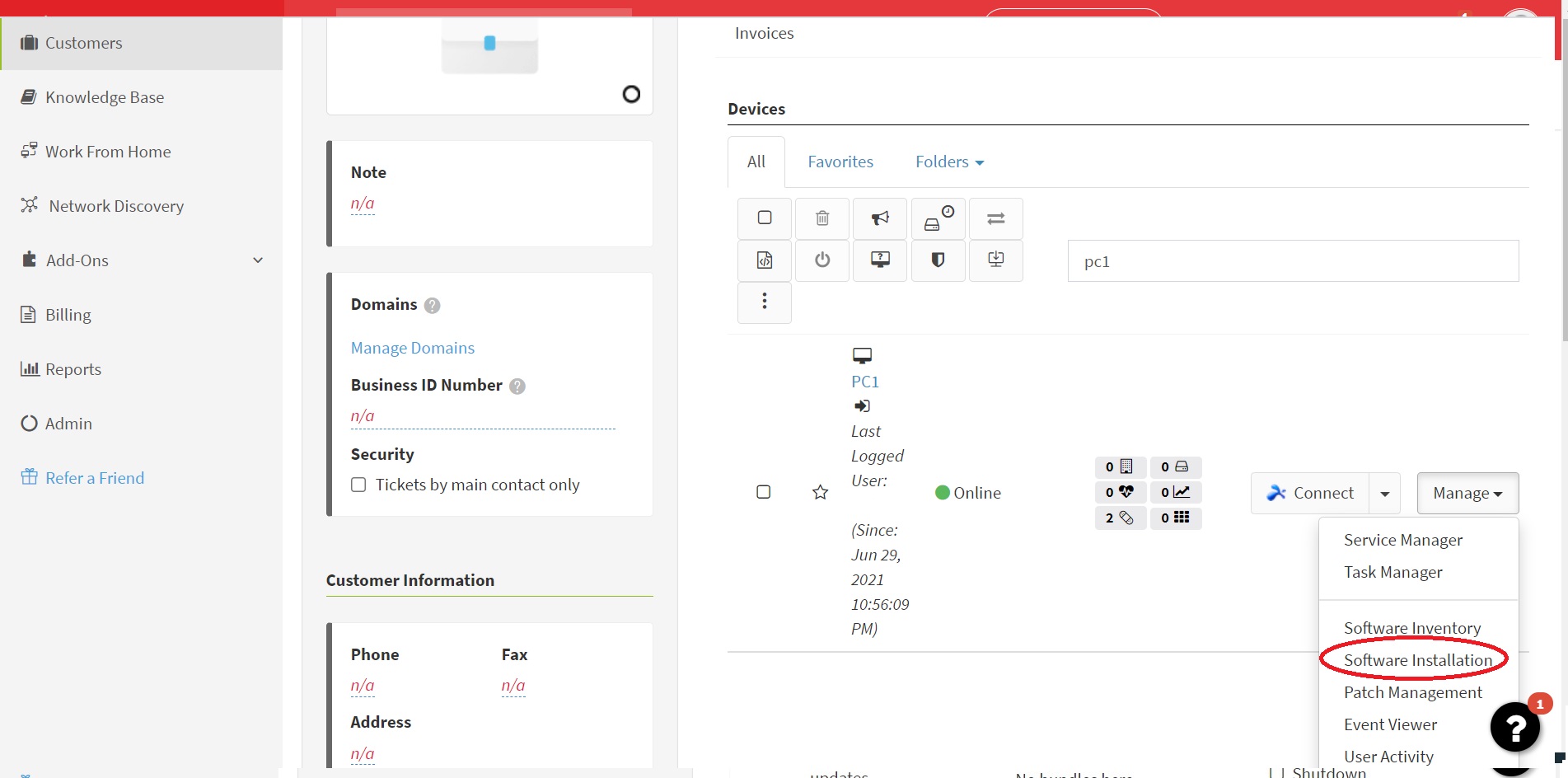
The Software Installation screen appears.
3. Click the Software Bundle tab.
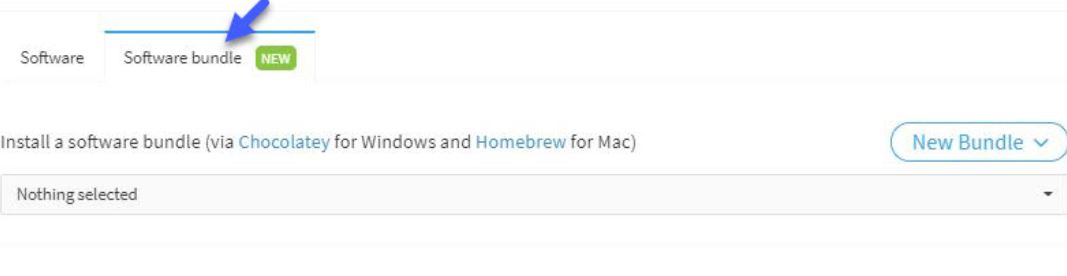
4. Select your software bundle from the dropdown menu, and click Install.
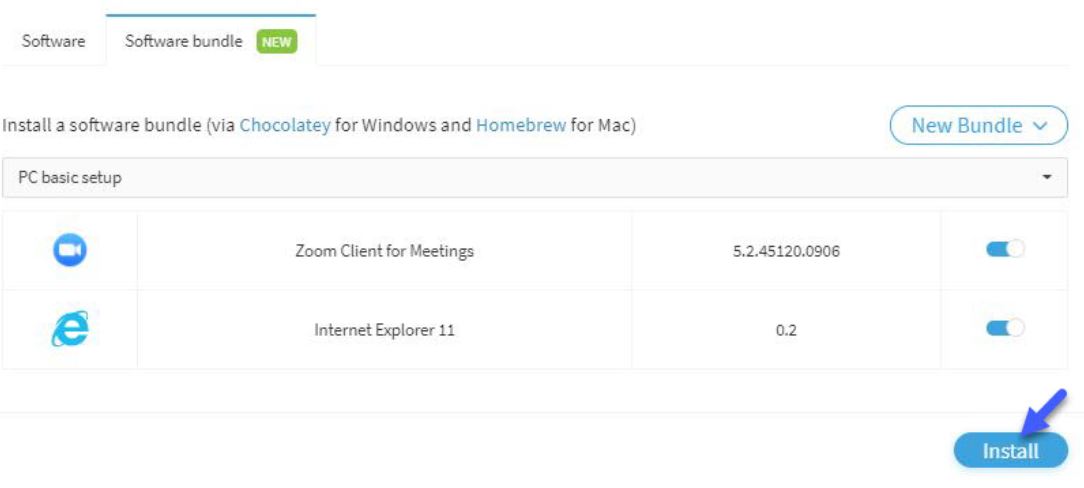
The bundle installs on the device.