Login to >> CP platform: https://platform.buzinessware.com/
1. Go to ⇒ Multi-Cloud click over >> Compute and click over >> Scalable Virtual Machines then selects the Server.
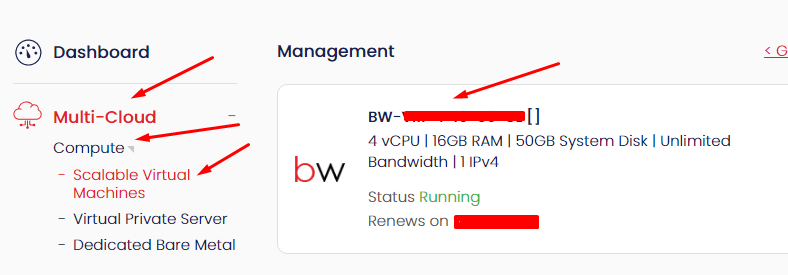
2. Click over the server.
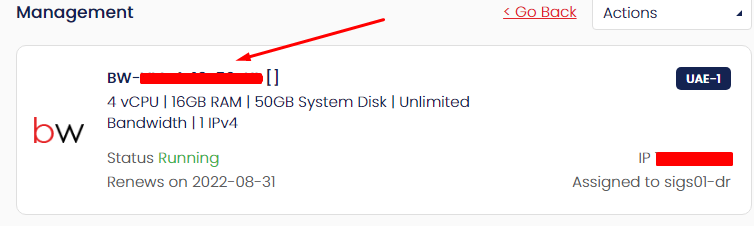
3. Click over Configure option, then Go to the Reboot option.
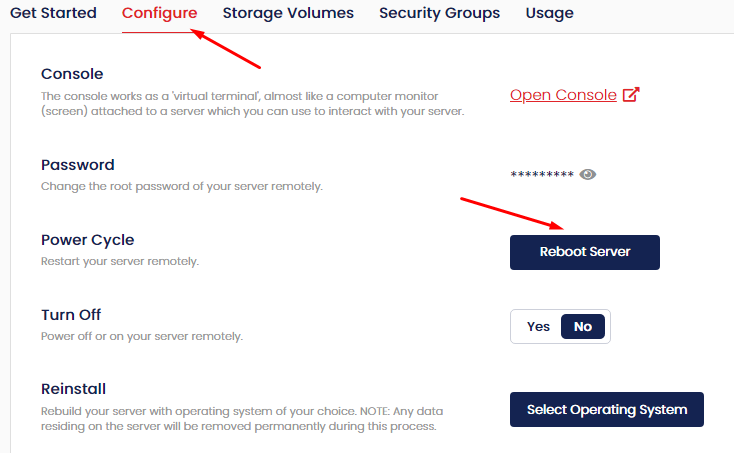
Done!