Step 1 – Log in to cPanel and click on Web > Domains > View
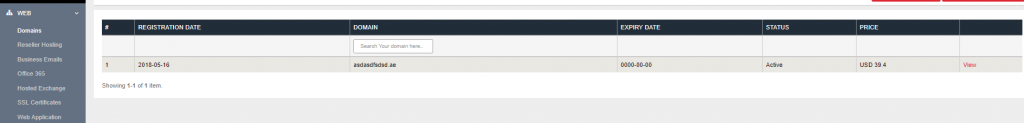
Step 2 – Click on ‘ Manage DNS’ > select filter
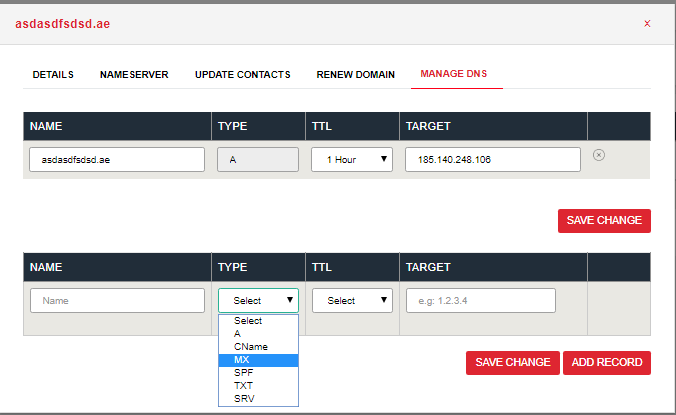
Step 2 – If you see any old MX records, make sure to Delete them first.
Now enter your Priority, the Destination (sometimes named Record) and click Add Record
That’s it! Note that MX records can take up to 4hrs to propagate and work properly. You can use a site like https://www.whatsmydns.net to check periodically and make sure they’re live.