Configure Custom Error Documents on Windows Using Plesk
Please follow these instructions to configure personalized error pages in Plesk on a Windows Hosting server:
First, enable custom error pages.
- Connect to Plesk.
- From the left-hand menu, select Websites & Domains. Plesk – Domains & Websites.
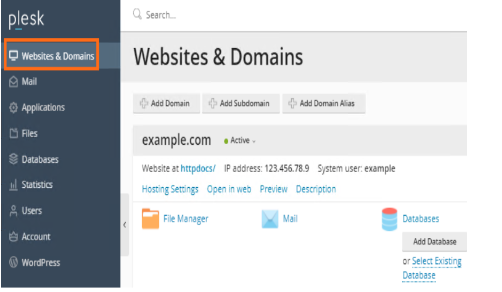
3)Find the domain you want to set up.
4 Select Hosting Settings from the domain you are configuring’s drop-down menu. Hosting Settings in Plesk.

5.Go to the Web scripting and statistics area, and then select Custom error papers from the drop-down menu. Custom Error Documents in Plesk
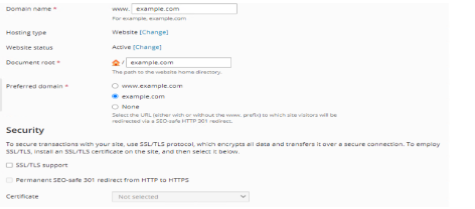
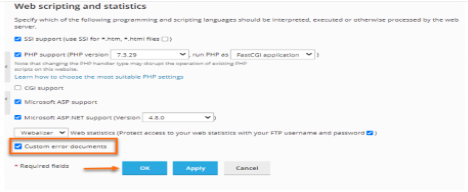
- A successful message will appear at the top of the Websites & Domains page when you return there. Information: The modifications to the settings were successful.