First you need to open ssh config file one of the following commands:
nano /etc/ssh/sshd_config or vim /etc/ssh/sshd_config or vi /etc/ssh/sshd_config
After that you need to add this line on Authentication section.
PermitRootLogin yes
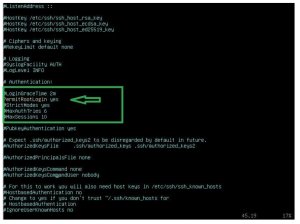
Save and exit from sshd_config file.
Last you need to restart ssh service with this command:
service sshd restart
Now You can connect to the server with root user.