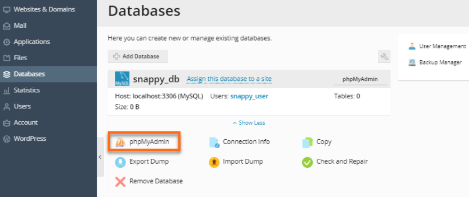MySQL
Windows Shared Hosting and Dedicated Hosting both come with MySQL WebAdmin (phpMyAdmin) pre-installed.
Using Plesk, you can use phpMyAdmin to access your databases:
- Log in to your Plesk control panel.
- Click the Databases tab from the left-hand menu. Alternatively, you can click the Database icon on the right-hand side.

- In the Databases section, locate the database you wish to access.
- Click the phpMyAdmin icon from the list of options under your database name.