If you are ready to launch a website for your startup, efficient web hosting is one of the most vital aspects to keep in mind. Proper web hosting promotes traffic and provides security to the website. It also ensures that the end-users can handle the website with ease. At Buzinessware, we promise to provide our customers with outstanding technical support.
Here, we present one of the most crucial things that we execute when providing technical support – the steps of enabling SuPHP through EasyApache4 on the cPanel server. However, it is vital to know what SupHP and EasyApache 4 really are.
What is SuPHP?
SuPHP is a kind of code that acts as a tool to execute the PHP script. This execution is done in accordance with the precision of the website owner. Without proper authorization, no PHP scripts can run on the server.
At Buzinessware, we work on enabling the SuPHP tool with the permission of our customer/business, that is, the owner of the website. The SuPHP prominently adds security to the vital PHP scripts of the society. With the help of SuPHP, only the site owners can manipulate the template files.
What is EasyApache 4?
EasyApache 4 is basically a software that has multiple functions. It helps to configure, validate, install, and update the web server that we deliver. Both the server and WHM are overhauled by EasyApache 4.
Before running EasyApache 4, we make sure that the website’s server and WHM are updated. Enabling SuPHP through EasyApache 4 is done as it takes less time, updates PHPs thoroughly, and provides compatibility related information.
At Buzinessware, we always provide such VPS service where EasyApache 4 (that is the latest version) is available.
Steps to Enable SuPHP
The steps of enabling SuPHP on the server through EasyApache 4 are mentioned in detail below:
Installation Process
In the installation process, you have to log in to the WHM as the root. However, another installation root is present that is known as SSH. However, WHM is quite easier and convenient to use.
Primarily, you have to make sure that the root access is totally there as without it enabling SuPHP cannot be done properly.
Step 1:
Logging in: Log in to the WHM root to install SuPHP through EasyApache 4 on the server.
Step 2:
Finding the software: On the WHM panel, looking for the EasyApache 4 software is done on the search bar.
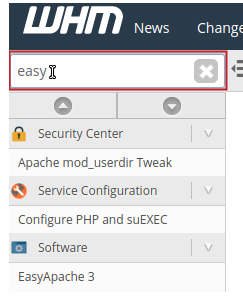
Step 3: Customization: On the WHM panel, there is a tag called ‘Currently Installed Packages’. Here you have to choose the ‘customize’ option. Instantly, the toggle button will appear where you have to choose ‘mod_mdm_prefork’. On viewing the conflicts (if any) we proceed to the further process.
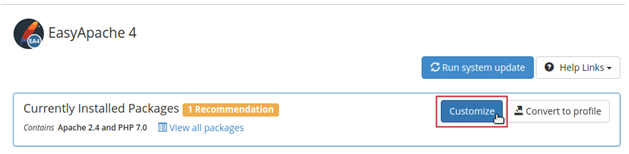
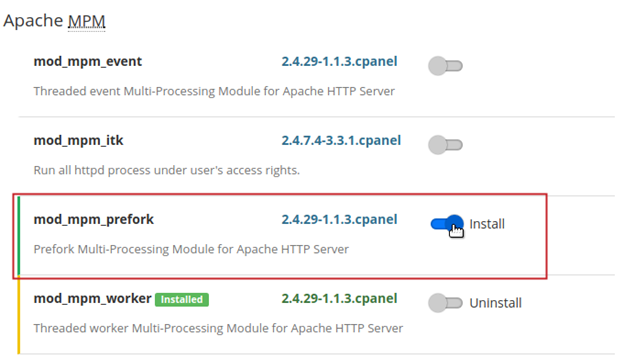
Step 4: Searching in the Apache Modules section: On the Apache Modules section, you have to type the mod_suphp. You have to make sure this setup is installed to carry on with the steps to enable SuPHP to cPanel server.
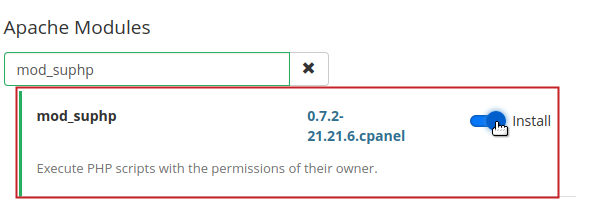
Step 5: Selecting versions: Selecting the versions of PHP is a vital task and you have to execute it keeping all the necessities of the client in mind. Each version of PHP has a toggle button beside it. Multiple toggle buttons according to the need of the client can be included for the website.
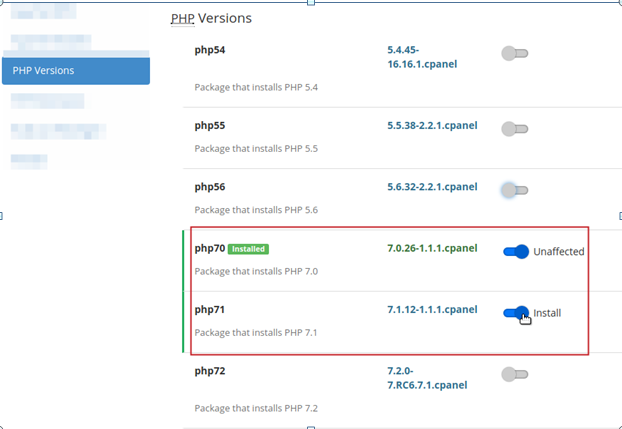
Step 6: Avoiding conflicts: As the procedure proceeds, the system will check for any conflicts present in the PHPs. All conflicts (if any) are corrected accordingly. Then, a thorough review is done to check the whole process of installation before moving to the next step.
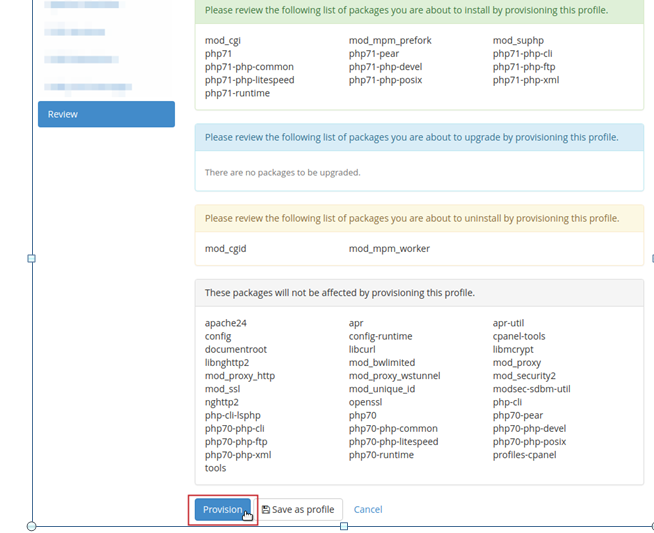
Configuration Process
Configuring SuPHP is important because it enables the system to work on the server. Our technicians use the necessary commands that ensure easy and fast configuration. Restarting the Apache helps to reboot the SuPHP software and it becomes completely active.
Verification of the configuration
Verification of the configuration is the last step to ensure that SuPHP is working properly to keep your website active. When verifying the SuPHP configuration, you have to make sure to observe the log file. Moreover, according to your needs, you have to provide the command to change the permission settings
Advantages of using web servers from Buzinessware
The main advantage that you can enjoy taking web hosting services from Buzinessware is total support. We are dedicated to offering all-round services to assure that your website runs in the proper manner. All the VPS services we provide have the SuPHP enabling feature.
In our terms, we are always keen to look into the fact that your website and its PHP scripts remain totally secured. This can help to improve your business and business repute in the market. Moreover, SuPHP provides you with more opportunities to customize your profile.
You can choose the various ways to contact us on desiring to change any technical settings of your website. We promise to be at your side as we are aware of the fact that you might not know the technical aspects of web hosting, especially if you are new in the corporate sector or white labeling business.
Moreover, you can expect to get all our services at minimum service charges. It will be best for you to configure the package according to your needs related to the website from the website itself.
Conclusion
Enabling SuPHP is important for any business website as it provides total security to the crucial data stored in it. However, during enabling of the SuPHP, the Apache needs to be rebuilt. This process can decrease the responsiveness of the website.
The cPanel control panel that is provided by us, along with the hosting services, will surely help you store huge chunks of data and get access to it whenever needed. Apart from enabling the SuPHP through EasyApache 4 on the server, we can troubleshoot the WHM for your website to upkeep its performance.
Our efficient technical team can easily detect the root problem that you face with your website and work to correct it instantly. All these aspects make Buzinessware the name you can count on when it comes to web hosting.