1. Email layout –
In the left-hand column, you will see a different types of layout available. For example, let’s select the option Image + content shows an image block on the left and a text block on the right.
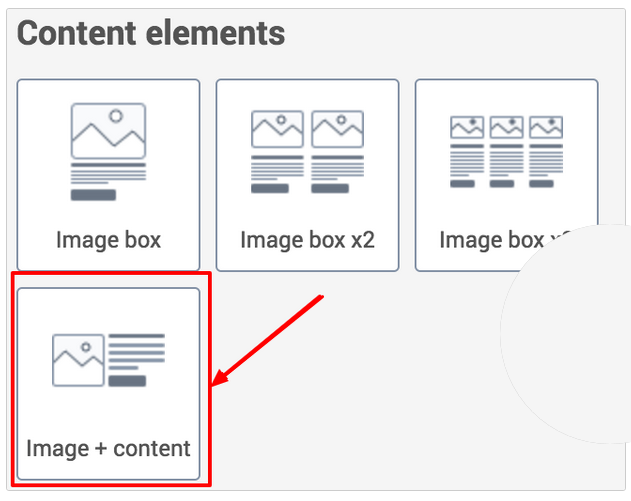
When you click on the Edit button you can edit the various elements: Title, Image, Text, Button, etc.
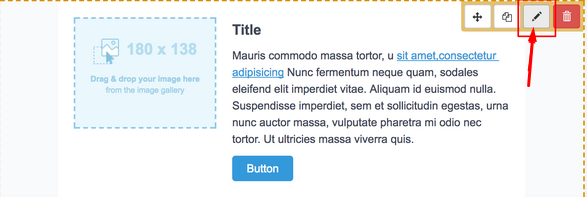
2. Text –
When you click over the Text section, you will see a number of text customization options: font, colors, links, etc. You can also add links to websites or to an email address.
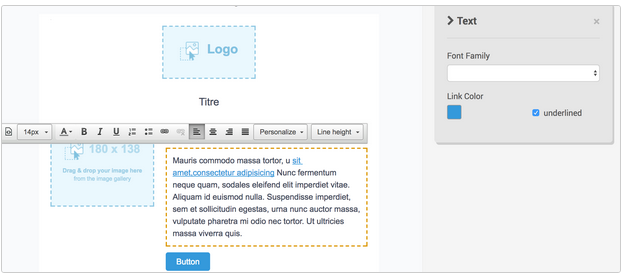
3. Templates –
You can use 2 types of templates:
Buzinessware templates: we are constantly expanding our library of newsletter templates.
Your own newsletters: sent or draft emails can be used as a starting point for your new email.
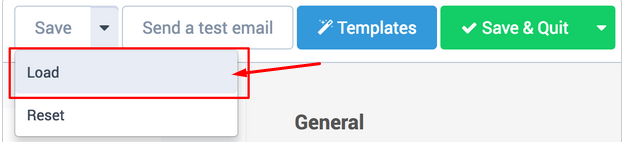
4. Device-based rendering –
Once your newsletter is complete, you can test its rendering on your computer, tablet, and smartphone using the buttons on the top left.
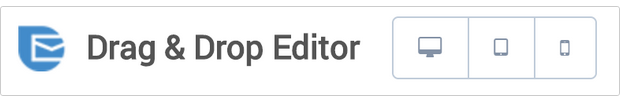
Done ! You just need to save and exit. Then you can schedule the campaign.