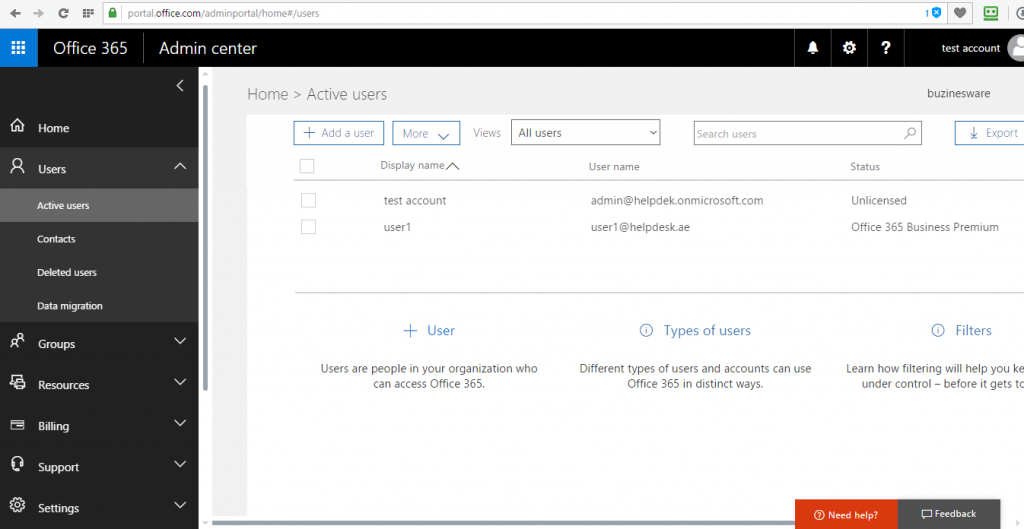Kindly follow the below instructions in order to create a user via Office365 Admin Center.
1.Login to office 365 using the admin credentials.
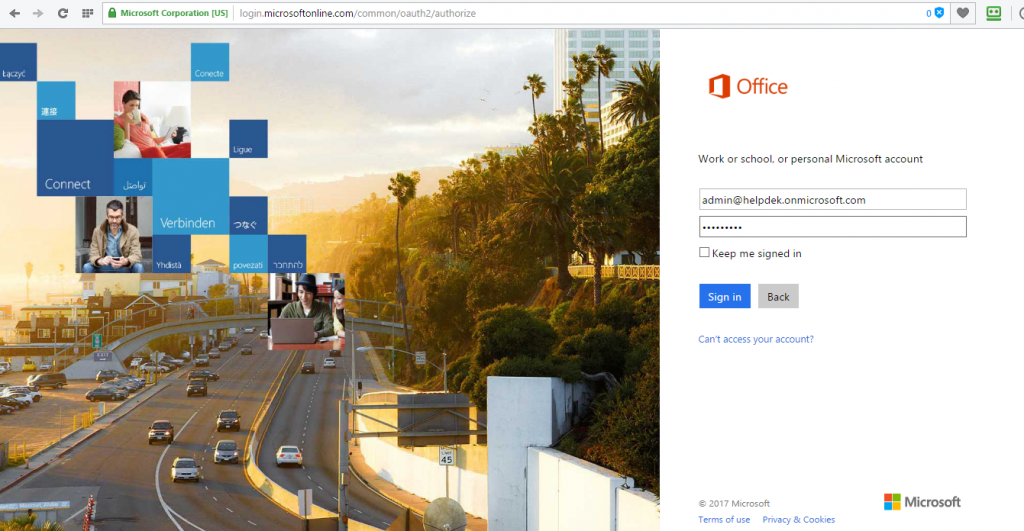
2.Go to “Admin Center”.
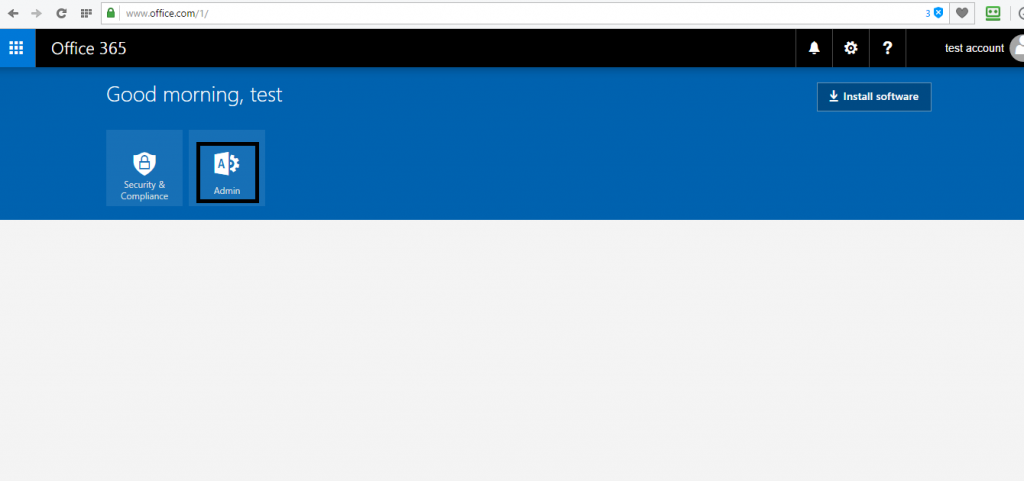
3.Go to “Active users” under “Users” and click on “+Add a user”
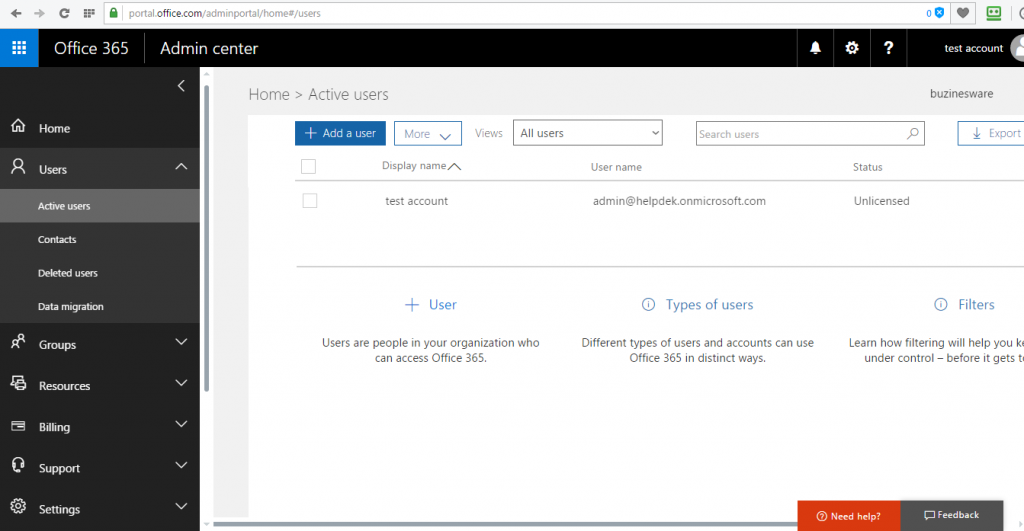
4.Enter user name as required.
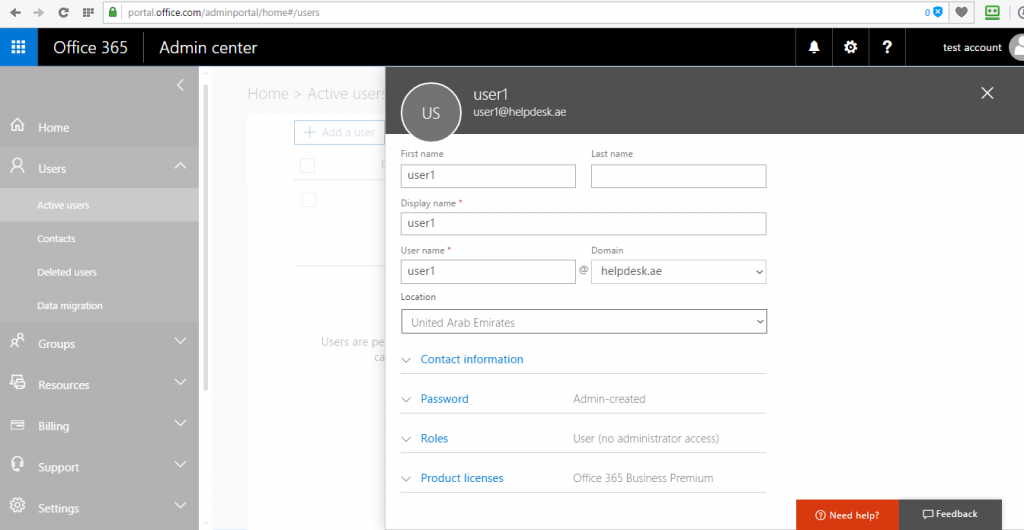
5.You can create a password of your own or take a password automatically created, assign a license from the available licenses in your account and click “Add”
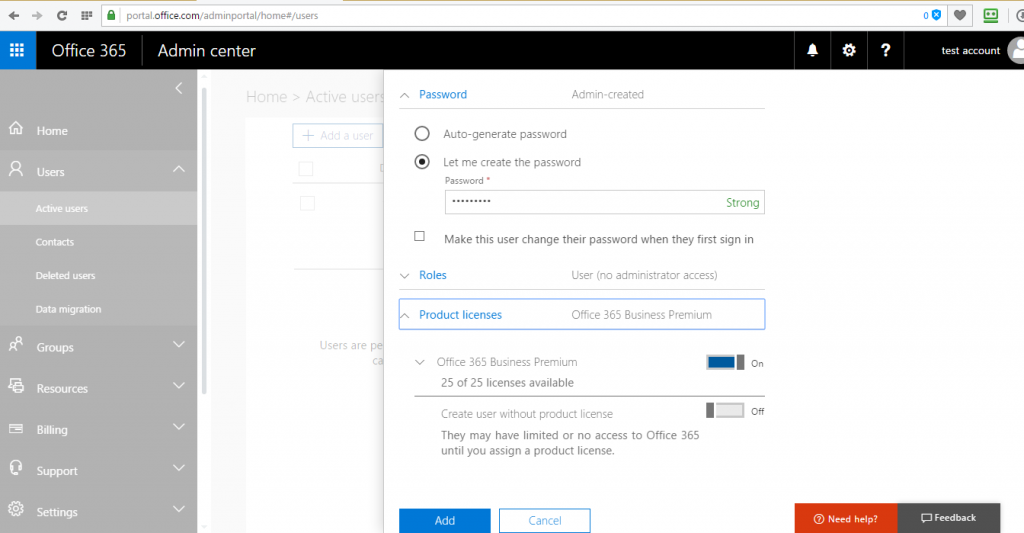
6.You can have this information sent to any email address. Enter the email address in the box and click “Send email and close”
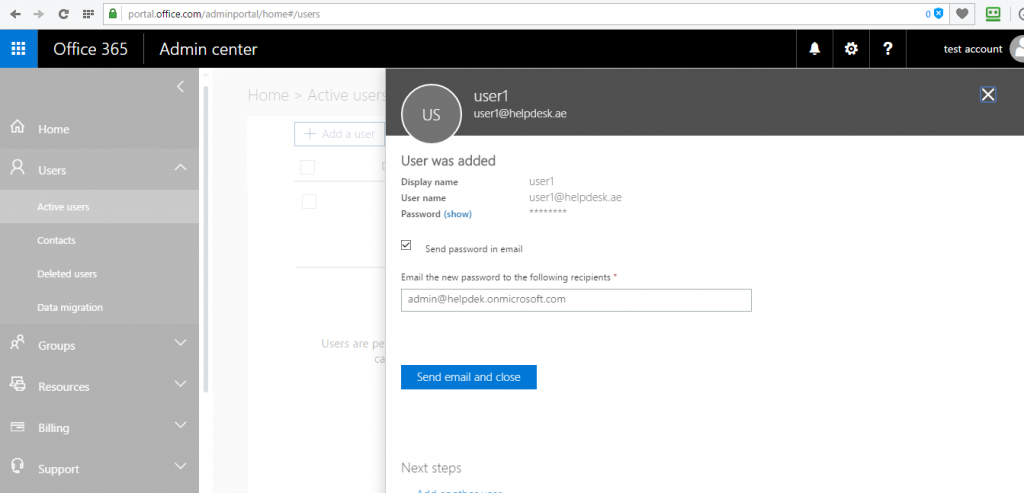
7.the user is now created and listed under active users.